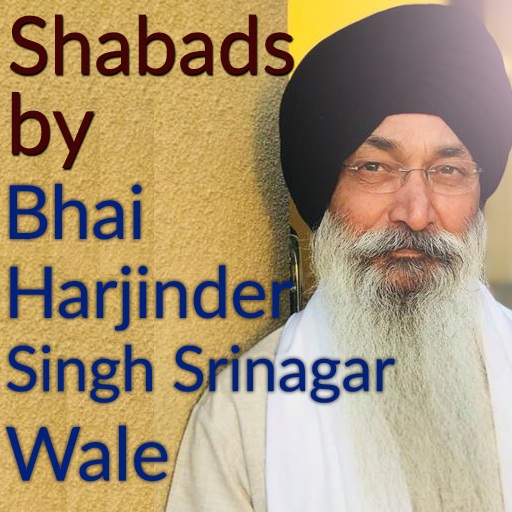Gitabitan Plus - Swarabitan Notation Player
音乐与音频 | PSS Labs
在電腦上使用BlueStacks –受到5億以上的遊戲玩家所信任的Android遊戲平台。
Play Gitabitan Plus - Swarabitan Notation Player on PC
Gitabitan Plus is a complete Rabindra Sangeet app with lyrics, notations (swaralipi) and audio. The most important feature of Gitabitan Plus is the ability to playback the notations on the desired scale and tempo. The Live Piano View shows the current note being played, right on your mobile screen.
Unlike the Swarabitan book by Rabindranath Tagore, where you can view only the notations (swaralipi). In Gitabitan Plus, you get the lyrics, notations and the ability to playback the notes on your desired scale and tempo.
Gitabitan Plus is the perfect app for both students and teachers where they can lookup a song for lyrics or notations, with the extra benefit of listening to the actual notes that has been written on the Swarabitan book by Rabindranath Tagore.
Key Features:
- View lyrics
- View swaralipi (Notations)
- View song info
- Filter songs by alphabet or genres
- Filter songs by notations or audio
- 260+ songs with notation audio
- View lyrics, notations and other info for each song
- Tanpura
- Multiple Instrument option (Piano, Harmonium & Esraj)
- Ability to change scale
- Control playback tempo
- Seek song playback to any position
- Background playback
For a full updated list of songs with notation audio visit https://gitabitanplus.in
In the free version:
- User can play 1/4th of the song
- No background playback
- Advertisements
Note:
1. Not all songs have notations/audio
2. We are in no way affiliated to or associated with Rabindra Bharati University.
Unlike the Swarabitan book by Rabindranath Tagore, where you can view only the notations (swaralipi). In Gitabitan Plus, you get the lyrics, notations and the ability to playback the notes on your desired scale and tempo.
Gitabitan Plus is the perfect app for both students and teachers where they can lookup a song for lyrics or notations, with the extra benefit of listening to the actual notes that has been written on the Swarabitan book by Rabindranath Tagore.
Key Features:
- View lyrics
- View swaralipi (Notations)
- View song info
- Filter songs by alphabet or genres
- Filter songs by notations or audio
- 260+ songs with notation audio
- View lyrics, notations and other info for each song
- Tanpura
- Multiple Instrument option (Piano, Harmonium & Esraj)
- Ability to change scale
- Control playback tempo
- Seek song playback to any position
- Background playback
For a full updated list of songs with notation audio visit https://gitabitanplus.in
In the free version:
- User can play 1/4th of the song
- No background playback
- Advertisements
Note:
1. Not all songs have notations/audio
2. We are in no way affiliated to or associated with Rabindra Bharati University.
在電腦上遊玩Gitabitan Plus - Swarabitan Notation Player . 輕易上手.
-
在您的電腦上下載並安裝BlueStacks
-
完成Google登入後即可訪問Play商店,或等你需要訪問Play商店十再登入
-
在右上角的搜索欄中尋找 Gitabitan Plus - Swarabitan Notation Player
-
點擊以從搜索結果中安裝 Gitabitan Plus - Swarabitan Notation Player
-
完成Google登入(如果您跳過了步驟2),以安裝 Gitabitan Plus - Swarabitan Notation Player
-
在首頁畫面中點擊 Gitabitan Plus - Swarabitan Notation Player 圖標來啟動遊戲