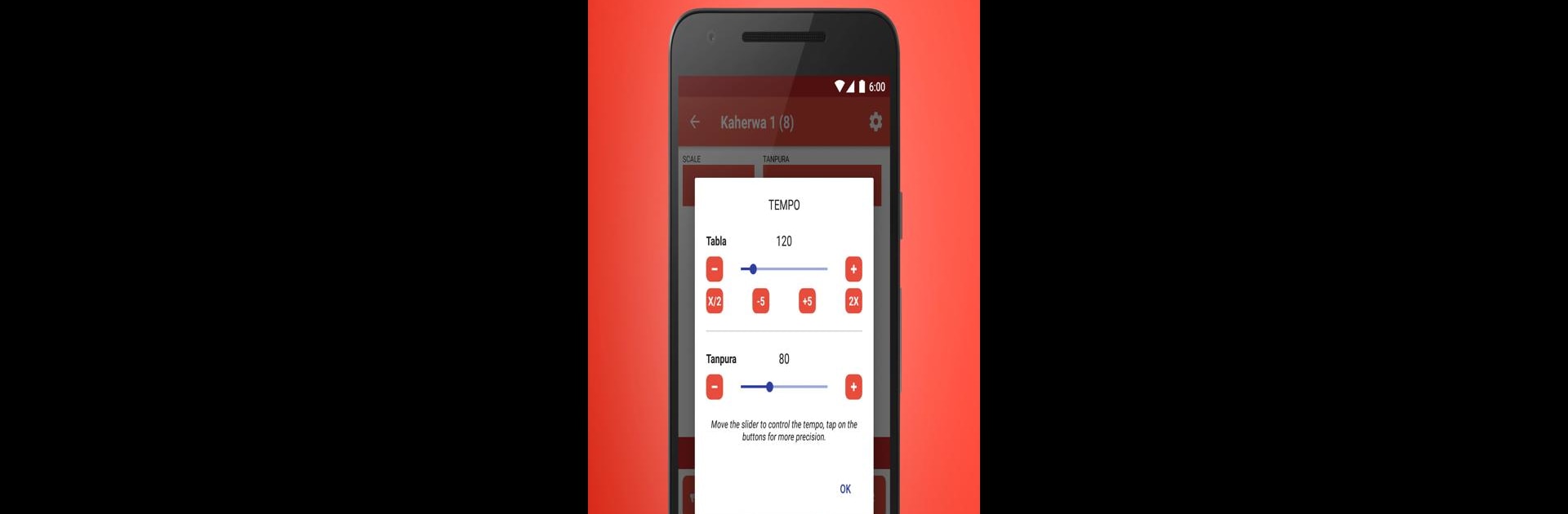
Rhythm with Tabla & Tanpura
Jogue no PC com BlueStacks - A Plataforma de Jogos Android, confiada por mais de 500 milhões de jogadores.
Página modificada em: Aug 23, 2025
Run Rhythm with Tabla & Tanpura on PC or Mac
Let BlueStacks turn your PC, Mac, or laptop into the perfect home for Rhythm with Tabla & Tanpura, a fun Music & Audio app from PSS Labs.
About the App
Ever wished you could bring a tabla and tanpura with you wherever you go? Rhythm with Tabla & Tanpura from PSS Labs makes that a reality right from your device. Whether you’re warming up your vocals, working on your next composition, or just exploring Indian classical rhythms, this Music & Audio app gives you that authentic experience. Everything’s straightforward, and the beats sound surprisingly lifelike—even in your headphones or on a bigger setup using BlueStacks.
App Features
-
Instant Rhythm Selection
Pick your taal from the list, hit play, and you’re set—accompany yourself anytime, anyplace. No need to haul instruments around. -
Realistic Tabla & Tanpura Tones
Get those rich, nuanced sounds that feel pretty darn close to the real thing, perfect for practice or performance. -
Simple Volume & Tempo Controls
Need to tweak the sound or speed? One slider adjusts tabla, another for tanpura, and changing tempo is as easy as dragging your finger. -
Helpful Beat Counter & Vibration
Having trouble staying on beat? The built-in counter keeps you locked in, and there’s even an option for vibration on each beat—a nifty feature you’ll appreciate in rehearsal. -
Karaoke-Style Bol Highlights
Just learning tabla or want to keep track of the bols as you go? They’re highlighted, karaoke-style, right in time with the music. -
Free & Premium Taal Selection
The free version gives you access to 10 popular taals. If you want more, upgrading unlocks over 60 taals and a big array of tanpura notes and scales. -
Pitch Fine Tuner
Adjust the pitch to match your singing or instrument exactly—no more “almost right” practice sessions. -
Keeps Playing with Screen Off
Save battery and stay in the zone—your rhythm won’t stop when your screen goes dark. -
Customizable Settings
Control vibrations, keep the screen awake if you like, or reorder your taals for quicker access—all from the settings page.
Set up Rhythm with Tabla & Tanpura once, and it’s always ready to support your music—on your phone, tablet, or, for a bigger soundstage, on BlueStacks.
Big screen. Bigger performance. Use BlueStacks on your PC or Mac to run your favorite apps.
Jogue Rhythm with Tabla & Tanpura no PC. É fácil começar.
-
Baixe e instale o BlueStacks no seu PC
-
Conclua o login do Google para acessar a Play Store ou faça isso mais tarde
-
Procure por Rhythm with Tabla & Tanpura na barra de pesquisa no canto superior direito
-
Clique para instalar Rhythm with Tabla & Tanpura a partir dos resultados da pesquisa
-
Conclua o login do Google (caso você pulou a etapa 2) para instalar o Rhythm with Tabla & Tanpura
-
Clique no ícone do Rhythm with Tabla & Tanpura na tela inicial para começar a jogar
