
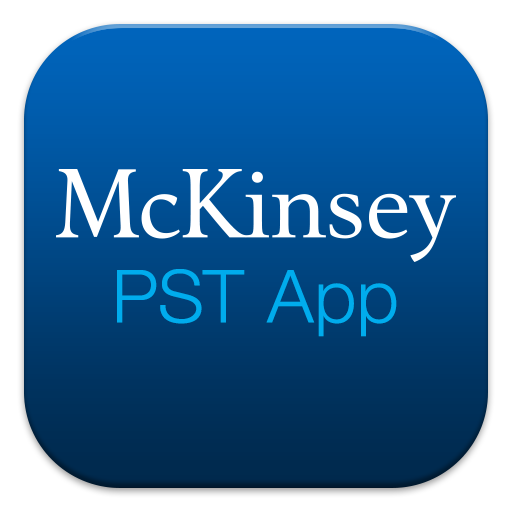
McKinsey PS Practice Test
Gioca su PC con BlueStacks: la piattaforma di gioco Android, considerata affidabile da oltre 500 milioni di giocatori.
Pagina modificata il: 20 luglio 2015
Play McKinsey PS Practice Test on PC
- read a coaching guide with tips for practicing the tests
- select a 60, 75, 90 minute timeframe or even unlimited time
- view the scores obtained after completion of the practice
- revise all the chosen answers along with a detailed explanation
- download PDFs of the tests, if wished
- retake the test as many times as desired
- connect directly to McKinsey to learn more about the recruiting process specifically or McKinsey in general
Gioca McKinsey PS Practice Test su PC. È facile iniziare.
-
Scarica e installa BlueStacks sul tuo PC
-
Completa l'accesso a Google per accedere al Play Store o eseguilo in un secondo momento
-
Cerca McKinsey PS Practice Test nella barra di ricerca nell'angolo in alto a destra
-
Fai clic per installare McKinsey PS Practice Test dai risultati della ricerca
-
Completa l'accesso a Google (se hai saltato il passaggio 2) per installare McKinsey PS Practice Test
-
Fai clic sull'icona McKinsey PS Practice Test nella schermata principale per iniziare a giocare



