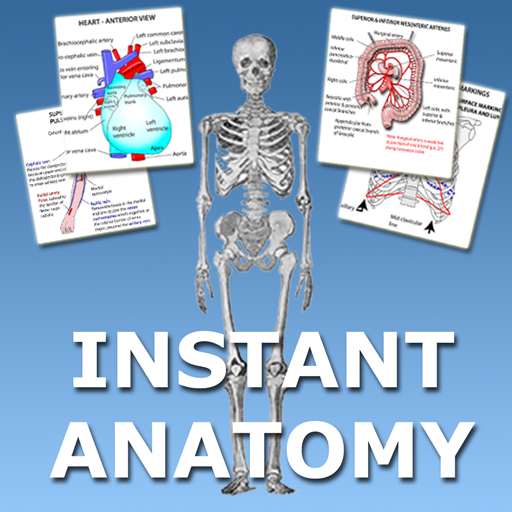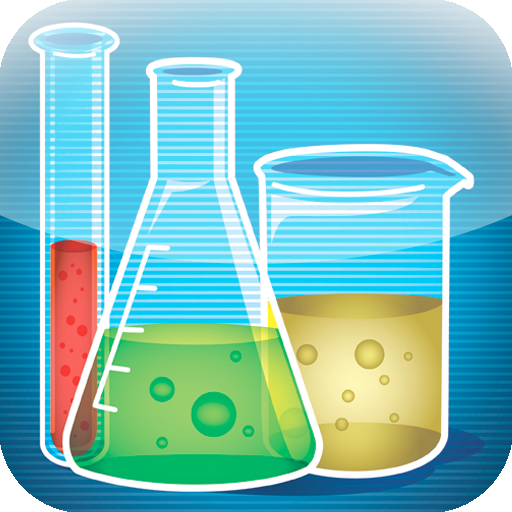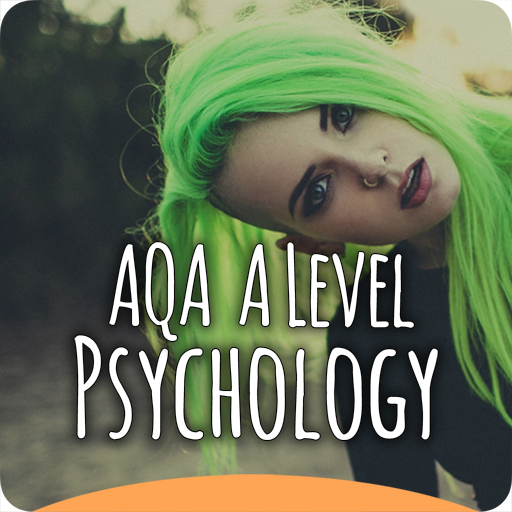
AQA Psychology Year 1 & AS
Spiele auf dem PC mit BlueStacks - der Android-Gaming-Plattform, der über 500 Millionen Spieler vertrauen.
Seite geändert am: 9. Februar 2016
Play AQA Psychology Year 1 & AS on PC
• Flash cards summarise all the essential knowledge
• Drill deeper for more detailed revision notes as well as exam advice
• Quizzes and challenges test and reinforce knowledge and understanding
• Web links take you to useful web pages and video clips
• Definitions for key terms can be accessed as you read the content
• Exam-style questions help further consolidate study and practice for the exams
Change the way you revise – wherever you want, whenever you want.
There is a companion Revision Guide available too! Find out more at www.illuminatepublishing.com
Spiele AQA Psychology Year 1 & AS auf dem PC. Der Einstieg ist einfach.
-
Lade BlueStacks herunter und installiere es auf deinem PC
-
Schließe die Google-Anmeldung ab, um auf den Play Store zuzugreifen, oder mache es später
-
Suche in der Suchleiste oben rechts nach AQA Psychology Year 1 & AS
-
Klicke hier, um AQA Psychology Year 1 & AS aus den Suchergebnissen zu installieren
-
Schließe die Google-Anmeldung ab (wenn du Schritt 2 übersprungen hast), um AQA Psychology Year 1 & AS zu installieren.
-
Klicke auf dem Startbildschirm auf das AQA Psychology Year 1 & AS Symbol, um mit dem Spielen zu beginnen