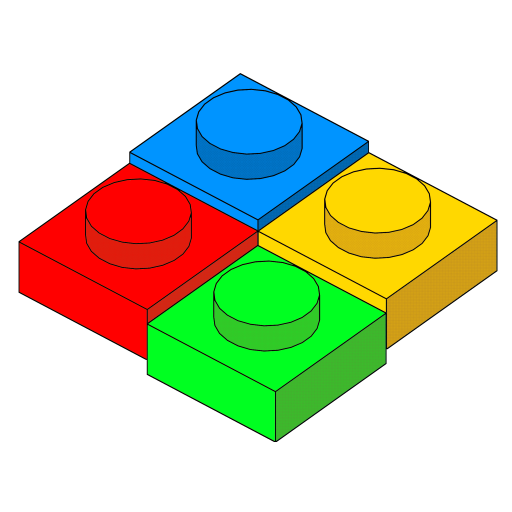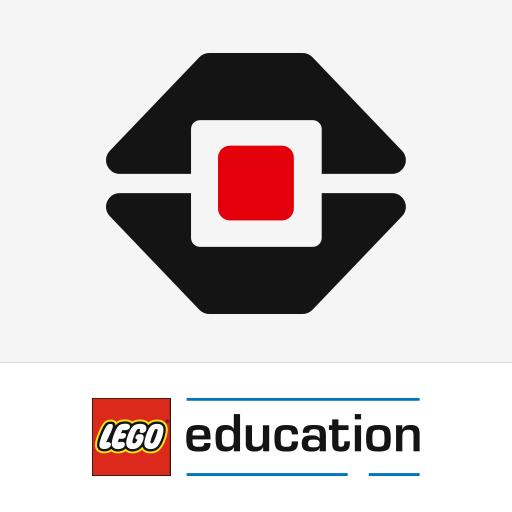Brick Manager
Play on PC with BlueStacks – the Android Gaming Platform, trusted by 500M+ gamers.
Page Modified on: October 3, 2020
Play Brick Manager on PC
This app will help you to keep track of all the parts that you've collected so far and all the remaining parts.
This is how it works:
- Enter a set number. The app will collect all set information and will display it in a nice way on the screen
- Then the app will present a list of all parts and minifigs that belong to the set in a clear and user-friendly way
- In this list you can indicate which parts you've already collected
- There are different filter to make your life easier and speed up the job
This app has been developed with the
The app was developed with the thought in mind to save the LEGO® fan a lot of time figuring out the sets.
If you experience a problem with the app, please contact me so I can fix it instead of giving a bad rating. I am actively working on the app.
Have fun and I am open to suggestions to further improve the app.
Play Brick Manager on PC. It’s easy to get started.
-
Download and install BlueStacks on your PC
-
Complete Google sign-in to access the Play Store, or do it later
-
Look for Brick Manager in the search bar at the top right corner
-
Click to install Brick Manager from the search results
-
Complete Google sign-in (if you skipped step 2) to install Brick Manager
-
Click the Brick Manager icon on the home screen to start playing