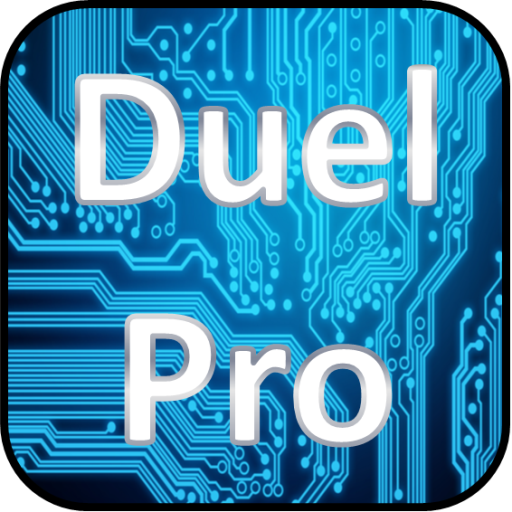DittoDex - TCG Card Tracker
Jogue no PC com BlueStacks - A Plataforma de Jogos Android, confiada por mais de 500 milhões de jogadores.
Página modificada em: 15 de mai. de 2022
Play DittoDex - TCG Card Tracker on PC
Tracking of variant cards such as reverse holos and first editions is supported! Card database and collection features are even available offline.
Custom lists
Manage your Pkmn card collection how YOU want. Make a list for your favorites, super rares, for trade, a battle deck... anything goes!
Track card values
Values are updated at least hourly straight from the source, TCGPlayer! We also give you the direct links to the best deals for each card on eBay and TCGPlayer.
Find and follow your friends
Share your collection link with your friends! You can see their collections and they can see yours, right in the app! Follow them to get updates when they add rare cards! If you wish to make your lists private you can enable this in list settings.
Bulk add your cards
Have a large collection? Don't worry! You can use the bulk adding to add entire sets in just a few taps!
PTCGO Code Scanner
Use your camera to quickly and easily scan PTCGO codes. Save, share, or redeem them online to get virtual cards!
Cloud sync and dark mode
Even if you switch phones, your data is safe. Available on iOS, too!
100% FREE and ad-free, forever!
All features are available to you for FREE! We put NOTHING behind a paywall and we show you ZERO banner ads!
DittoDex is a brand new card dex app and we will be adding many more cool features to support the Pkmn trading card game community! Please feel free to shoot me an email with comments, suggestions, missing cards, or feature requests. Thanks for your support!
Disclaimer: DittoDex is an unofficial free app and is NOT affiliated, endorsed, or supported by The Pokémon Company, GAME FREAK, or Nintendo in any way.
Jogue DittoDex - TCG Card Tracker no PC. É fácil começar.
-
Baixe e instale o BlueStacks no seu PC
-
Conclua o login do Google para acessar a Play Store ou faça isso mais tarde
-
Procure por DittoDex - TCG Card Tracker na barra de pesquisa no canto superior direito
-
Clique para instalar DittoDex - TCG Card Tracker a partir dos resultados da pesquisa
-
Conclua o login do Google (caso você pulou a etapa 2) para instalar o DittoDex - TCG Card Tracker
-
Clique no ícone do DittoDex - TCG Card Tracker na tela inicial para começar a jogar