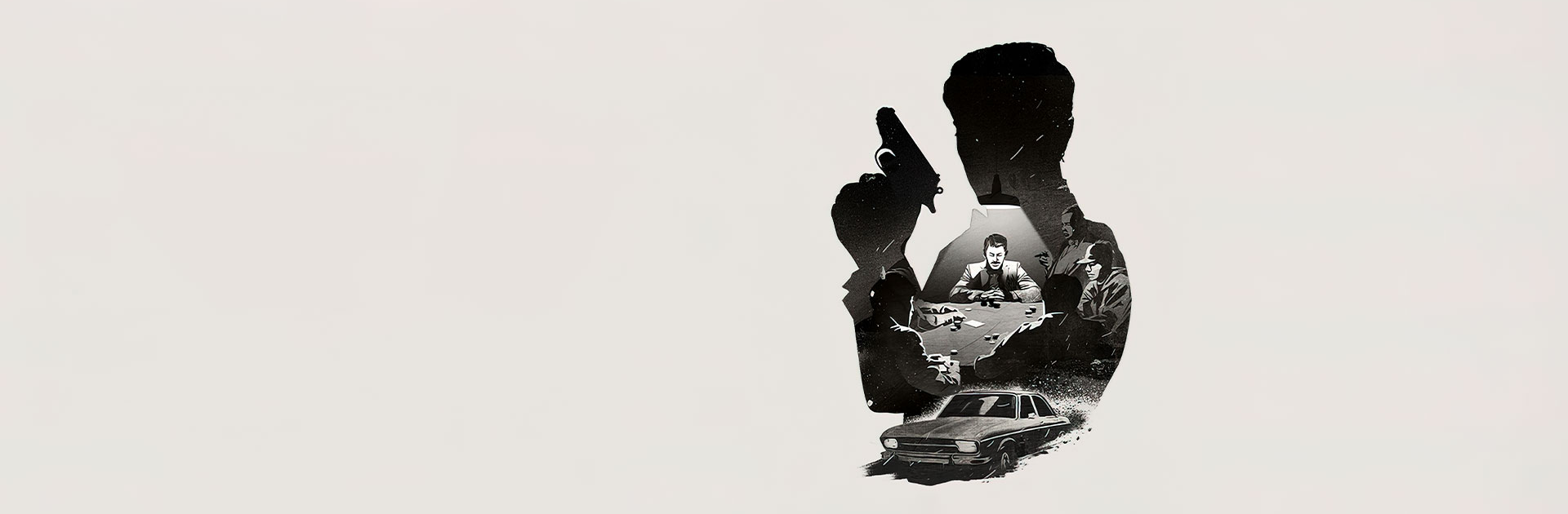

Pokerrrr 2: Texas Holdem Poker
Spiele auf dem PC mit BlueStacks - der Android-Gaming-Plattform, der über 500 Millionen Spieler vertrauen.
Seite geändert am: Feb 16, 2025
Play Pokerrrr 2 - Holdem, OFC, Stud on PC or Mac
Pokerrrr 2 – Holdem, OFC, Stud is a card game developed by PT.farm Inc. BlueStacks app player is the best platform to play this Android game on your PC or Mac for an immersive gaming experience.
Download Pokerrrr 2 – Holdem, OFC, Stud on PC, and play poker games like you’re in a real casino. Have friends from all over the world connect with you online and have a poker match. Are you ready to play? Download Pokerrrr 2 – Holdem, OFC, Stud on PC now.
In this game, invite your friend online for a game of poker. Play famous poker rounds like community poker, draw poker and stud poker. Have lots of fun making it a private or a community game. To make it private, send out a host link privately to your friends asking them to join your game. To also have more people play, send out a general link and make new friends from all over the world.
This poker game takes the form of your usual physical poker games. The only difference is that it is on a mobile device. Cards would be dealt with in the usual manner of poker games. After the usual passing of cards, cards would be revealed to show the winner. As this game is played with friends, making a bluff is very much allowed.
Spiele Pokerrrr 2: Texas Holdem Poker auf dem PC. Der Einstieg ist einfach.
-
Lade BlueStacks herunter und installiere es auf deinem PC
-
Schließe die Google-Anmeldung ab, um auf den Play Store zuzugreifen, oder mache es später
-
Suche in der Suchleiste oben rechts nach Pokerrrr 2: Texas Holdem Poker
-
Klicke hier, um Pokerrrr 2: Texas Holdem Poker aus den Suchergebnissen zu installieren
-
Schließe die Google-Anmeldung ab (wenn du Schritt 2 übersprungen hast), um Pokerrrr 2: Texas Holdem Poker zu installieren.
-
Klicke auf dem Startbildschirm auf das Pokerrrr 2: Texas Holdem Poker Symbol, um mit dem Spielen zu beginnen




