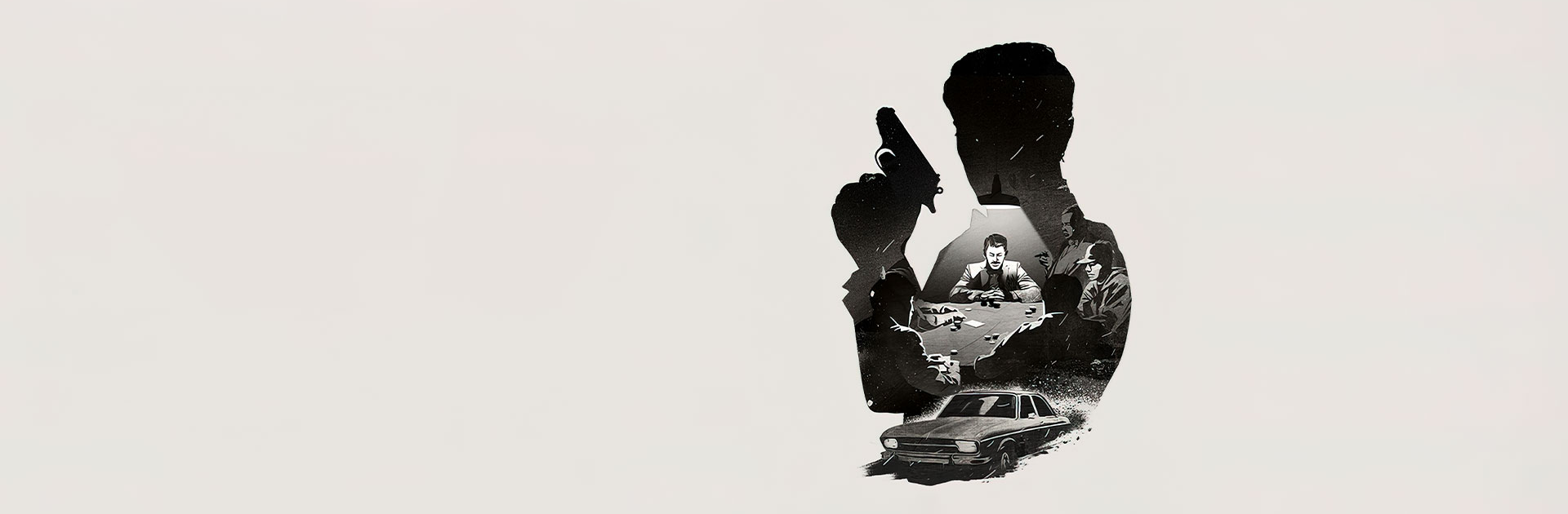

Pokerrrr 2: 德州撲克
在電腦上使用BlueStacks –受到5億以上的遊戲玩家所信任的Android遊戲平台。
Play Pokerrrr 2 - Holdem, OFC, Stud on PC or Mac
Pokerrrr 2 – Holdem, OFC, Stud is a card game developed by PT.farm Inc. BlueStacks app player is the best platform to play this Android game on your PC or Mac for an immersive gaming experience.
Download Pokerrrr 2 – Holdem, OFC, Stud on PC, and play poker games like you’re in a real casino. Have friends from all over the world connect with you online and have a poker match. Are you ready to play? Download Pokerrrr 2 – Holdem, OFC, Stud on PC now.
In this game, invite your friend online for a game of poker. Play famous poker rounds like community poker, draw poker and stud poker. Have lots of fun making it a private or a community game. To make it private, send out a host link privately to your friends asking them to join your game. To also have more people play, send out a general link and make new friends from all over the world.
This poker game takes the form of your usual physical poker games. The only difference is that it is on a mobile device. Cards would be dealt with in the usual manner of poker games. After the usual passing of cards, cards would be revealed to show the winner. As this game is played with friends, making a bluff is very much allowed.
在電腦上遊玩Pokerrrr 2: 德州撲克 . 輕易上手.
-
在您的電腦上下載並安裝BlueStacks
-
完成Google登入後即可訪問Play商店,或等你需要訪問Play商店十再登入
-
在右上角的搜索欄中尋找 Pokerrrr 2: 德州撲克
-
點擊以從搜索結果中安裝 Pokerrrr 2: 德州撲克
-
完成Google登入(如果您跳過了步驟2),以安裝 Pokerrrr 2: 德州撲克
-
在首頁畫面中點擊 Pokerrrr 2: 德州撲克 圖標來啟動遊戲




