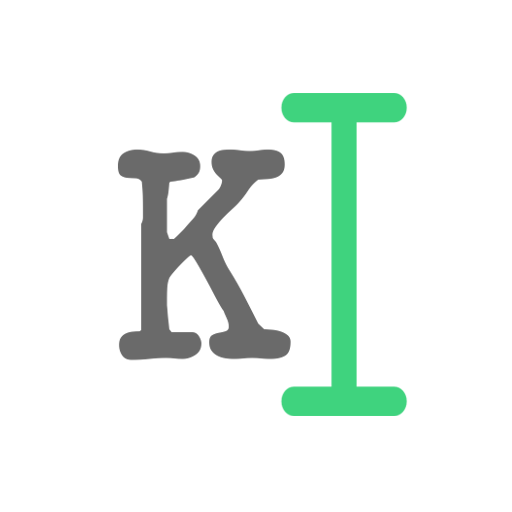NEONY -escrevendo o texto do sinal de néon na foto
Jogue no PC com BlueStacks - A Plataforma de Jogos Android, confiada por mais de 500 milhões de jogadores.
Página modificada em: 8 de julho de 2019
Play NEONY - writing neon sign text on photo easy on PC
NEONY is the fun, fast and easy way to create neon signs for any occasion — no design skill necessary!
It can be a graphic design, logo, poster, invitation maker and also a card maker using neon sign quote.
It also provides free photo backgrounds, awesome fonts, stickers for neon sign.
Create your own glow text for social media post(instagram, facebook, etc.).
BACKGROUND PHOTOS
80,000+ pro-quality photos give you tons of creative flexibility.
You can choose the photo which goes with your topic using keyword searching.
EASY EDITING
Write text on photo, and arrange text, stickers by dragging and dropping.
Powerful tools let you adjust alignment, size, rotation, line and letter spacing, and more for awesome typography.
FONTS FOR NEON SIGN
Access free fonts(for neon sign only) and change font to make it uniquely you.
CUSTOMIZE NEON SIGN
Change the neon signs color, outer glow, inner glow, shadow for realistic neon sign effect.
STICKERS (EMOTICONS)
Add stickers(emoji) which represent your topic.
Sticker is made up with neon sign, and will be continuously updated.
MADE FOR SHARING
Easily resize photos from portrait to landscape to square for different social media post.
Share your glow neon sign art to Instagram, Facebook right from NEONY.
NEONY will make your writing glow anywhere.
WHAT PEOPLE ARE MAKING:
• Social posts for Instagram, Facebook, Twitter, Pinterest
• Instagram Story & Snapchat
• Inspirational quotes
• Posters & flyers
• Invitations & announcements
• Memes
• Event headers
• Business graphics
• Facebook & Instagram ads
• Profile covers
• Blog headers & blog post banners
• Party invites & e-vites
• YouTube thumbnails
• And more
GOT QUESTIONS?
Instagram/Facebook: @NEONY.app
Email: daniel.ptnst@gmail.com
Tag your awesome Post creations with #NEONYapp for a chance to be featured on our Instagram!
Jogue NEONY -escrevendo o texto do sinal de néon na foto no PC. É fácil começar.
-
Baixe e instale o BlueStacks no seu PC
-
Conclua o login do Google para acessar a Play Store ou faça isso mais tarde
-
Procure por NEONY -escrevendo o texto do sinal de néon na foto na barra de pesquisa no canto superior direito
-
Clique para instalar NEONY -escrevendo o texto do sinal de néon na foto a partir dos resultados da pesquisa
-
Conclua o login do Google (caso você pulou a etapa 2) para instalar o NEONY -escrevendo o texto do sinal de néon na foto
-
Clique no ícone do NEONY -escrevendo o texto do sinal de néon na foto na tela inicial para começar a jogar