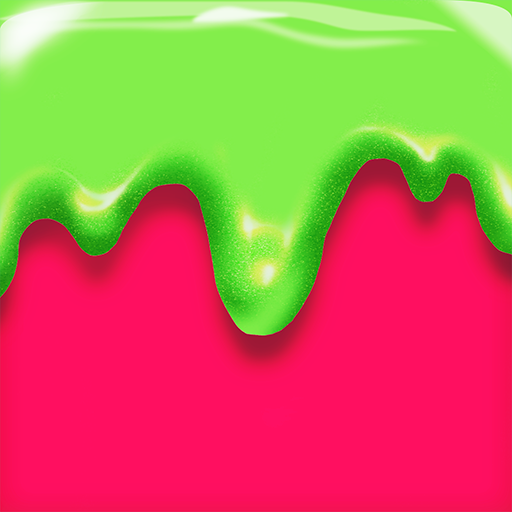Squishy Toy DIY Slime Ball Fun
Play on PC with BlueStacks – the Android Gaming Platform, trusted by 500M+ gamers.
Page Modified on: December 23, 2019
Play Squishy Toy DIY Slime Ball Fun on PC
Make fluffy slime ball like a best squishy ball jelly toy slime maker. Enjoy playing with squishy toy DIY slime ball. Calm your nerves with Diy slime ball jelly squishy toy and relieve your all anxiety. Try to stretch and pull the super satisfying relaxation toys to feel relieved!
Make and play anti stress squishy toy DIY slime ball game. This anti stress slime simulator game will become a part of your routine in short time. Because this is an ultra-addictive super relaxing game.
Super realistic squishy toy has many fantastic effects and is available in different colors. You’ll feel more relaxed while pulling, stretching and smashing the super squishy toy DIY slime ball. So, what you are waiting for?
Start Diy squishy toy ball making in this anti stress slime simulator game. Squishy toy ball slime simulator game will help you to get comfort in your hectic life. Usually kids play this type of games, but this squishy slime ball toy simulator game is for adults too.
You need to add powder, glue and color in the bowl with your own choice. Mix it well with spatula until it become stretchy and squishy toy jelly slime. Give the ball shape to this stretchy Diy slime through balloon.
Now you can play with stretchy slime ball toy jelly by passing it through basket. Stretch Diy slime squishy toy as much as you want and feel more relaxed.
Just have fun 😊!
Features:
Variety of stretchy Diy slime ball and squishy toy.
Be the squishy toy super slime maker.
Fantastic liquid effects and magical jelly textures.
Large selection of color gradient.
Make slime squishy toy with color, glue and powder.
Smash, pull and stretch the Diy slime ball jelly toy.
Easy squishy Diy slime making.
Unlock the Diy slime ball and squishy toy with your best performance.
Most relaxing and stress relieving slime simulator.
High graphics with easy gameplay.
Play Squishy Toy DIY Slime Ball Fun on PC. It’s easy to get started.
-
Download and install BlueStacks on your PC
-
Complete Google sign-in to access the Play Store, or do it later
-
Look for Squishy Toy DIY Slime Ball Fun in the search bar at the top right corner
-
Click to install Squishy Toy DIY Slime Ball Fun from the search results
-
Complete Google sign-in (if you skipped step 2) to install Squishy Toy DIY Slime Ball Fun
-
Click the Squishy Toy DIY Slime Ball Fun icon on the home screen to start playing