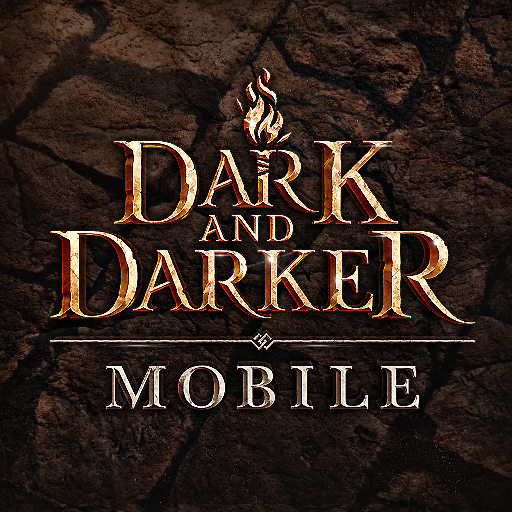このページには広告が含まれます

PUBG Mobile
アクション | KRAFTON, Inc.
BlueStacksを使ってPCでプレイ - 5憶以上のユーザーが愛用している高機能Androidゲーミングプラットフォーム
Play PUBG Mobile on PC
▶ Rondo - Map Introduction ◀
The wait is over— Rondo, the newest map in Battlegrounds Mobile, has arrived!
This 8x8 large-scale battlefield features two distinct flight paths, allowing up to 100 players to deploy randomly.
In Rondo, you’ll engage in intense battles across a variety of locations, including Jadena City, a neon-lit urban center with escalators and towering skyscrapers, as well as Stadium, Rin Jiang, and many other dynamic battle zones.
▶ Rondo - New Features & Items ◀
The Rondo map introduces various new features and exclusive items.
EMP Zones appear throughout the map, where electronic functions such as scopes, trading posts, respawn towers, and escalators are disabled.
Players can destroy terrain using pickaxes, grenades, and vehicle explosions. New weapons have been added, including the JS9 SMG, a new stun gun as a secondary weapon, and a pickaxe, which can also be used to break terrain.
Other new items include the Emergency Cover Flare, the Combat Readiness Kit, and the new SUV, Blanc, expanding the range of tactical options available.
▶ Golden Dynasty Theme Mode ◀
The Golden Dynasty Theme Mode introduces the Gilded Palace and Eminence Courtyard.
The Gilded Palace consists of two symmetrical floating islands, where the last remaining team will earn the title of the Strongest Team.
The Eminence Courtyard is divided into interior and exterior sections. Players who obtain a key on the second floor can enter the treasure vault on the first floor to claim valuable rewards.
Additional items and vehicles have been added, including the Golden Armor Order, the Reversal Blade, the Golden Scepter, and camels, offering new ways to fight and achieve victory.
▶ Classic Mode Updates ◀
A new weapon, the bow, has been added. An arrow landing near an enemy triggers a small explosion, dealing additional damage.
A laser sight has been added to the store vehicles in the Classic Mode store.
A toggle switch for horse obstacle avoidance has also been added, allowing players to turn the feature on or off.
With these updates, players can enjoy new tactical possibilities in Erangel.
▶ Ultimate Royale Update ◀
A new currency and an exchange shop have been added to Ultimate Royale.
The existing Crew Challenge shop and coins have been integrated into the Ultimate Royale shop and currency.
Players can now collect Ultimate Royale coins and exchange them for desired items.
▶PUBG Mobile◀
PUBG Mobile is a battle royale genre survival game where multiple users fight against one another based on their own tactic with diverse firearms and items to be the last one standing. PUBG is a multi-play game offering free-to-play one-on-one matches and team matches and holds esports every season bringing in diverse attractions.
▶Additional fee is required to purchase items for sale.
▶In this app, players can only use content provided in Korea.
▶Official support URL◀
https://pubgmobile.helpshift.com
▶Privacy policy◀
https://cafe.naver.com/battlegroundsmobile/1363326
▶Terms of service◀
https://cafe.naver.com/battlegroundsmobile/1363325
The wait is over— Rondo, the newest map in Battlegrounds Mobile, has arrived!
This 8x8 large-scale battlefield features two distinct flight paths, allowing up to 100 players to deploy randomly.
In Rondo, you’ll engage in intense battles across a variety of locations, including Jadena City, a neon-lit urban center with escalators and towering skyscrapers, as well as Stadium, Rin Jiang, and many other dynamic battle zones.
▶ Rondo - New Features & Items ◀
The Rondo map introduces various new features and exclusive items.
EMP Zones appear throughout the map, where electronic functions such as scopes, trading posts, respawn towers, and escalators are disabled.
Players can destroy terrain using pickaxes, grenades, and vehicle explosions. New weapons have been added, including the JS9 SMG, a new stun gun as a secondary weapon, and a pickaxe, which can also be used to break terrain.
Other new items include the Emergency Cover Flare, the Combat Readiness Kit, and the new SUV, Blanc, expanding the range of tactical options available.
▶ Golden Dynasty Theme Mode ◀
The Golden Dynasty Theme Mode introduces the Gilded Palace and Eminence Courtyard.
The Gilded Palace consists of two symmetrical floating islands, where the last remaining team will earn the title of the Strongest Team.
The Eminence Courtyard is divided into interior and exterior sections. Players who obtain a key on the second floor can enter the treasure vault on the first floor to claim valuable rewards.
Additional items and vehicles have been added, including the Golden Armor Order, the Reversal Blade, the Golden Scepter, and camels, offering new ways to fight and achieve victory.
▶ Classic Mode Updates ◀
A new weapon, the bow, has been added. An arrow landing near an enemy triggers a small explosion, dealing additional damage.
A laser sight has been added to the store vehicles in the Classic Mode store.
A toggle switch for horse obstacle avoidance has also been added, allowing players to turn the feature on or off.
With these updates, players can enjoy new tactical possibilities in Erangel.
▶ Ultimate Royale Update ◀
A new currency and an exchange shop have been added to Ultimate Royale.
The existing Crew Challenge shop and coins have been integrated into the Ultimate Royale shop and currency.
Players can now collect Ultimate Royale coins and exchange them for desired items.
▶PUBG Mobile◀
PUBG Mobile is a battle royale genre survival game where multiple users fight against one another based on their own tactic with diverse firearms and items to be the last one standing. PUBG is a multi-play game offering free-to-play one-on-one matches and team matches and holds esports every season bringing in diverse attractions.
▶Additional fee is required to purchase items for sale.
▶In this app, players can only use content provided in Korea.
▶Official support URL◀
https://pubgmobile.helpshift.com
▶Privacy policy◀
https://cafe.naver.com/battlegroundsmobile/1363326
▶Terms of service◀
https://cafe.naver.com/battlegroundsmobile/1363325
PUBG MobileをPCでプレイ
-
BlueStacksをダウンロードしてPCにインストールします。
-
GoogleにサインインしてGoogle Play ストアにアクセスします。(こちらの操作は後で行っても問題ありません)
-
右上の検索バーにPUBG Mobileを入力して検索します。
-
クリックして検索結果からPUBG Mobileをインストールします。
-
Googleサインインを完了してPUBG Mobileをインストールします。※手順2を飛ばしていた場合
-
ホーム画面にてPUBG Mobileのアイコンをクリックしてアプリを起動します。