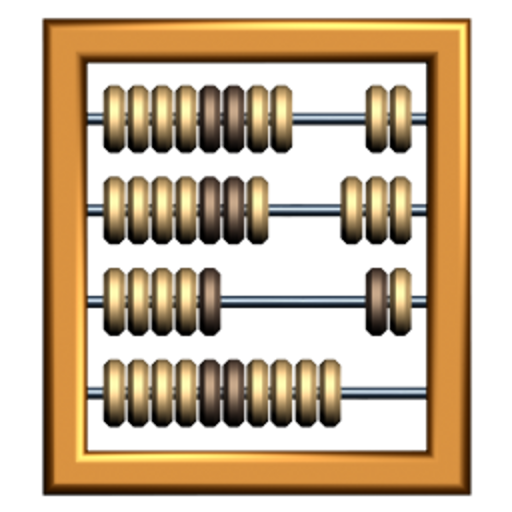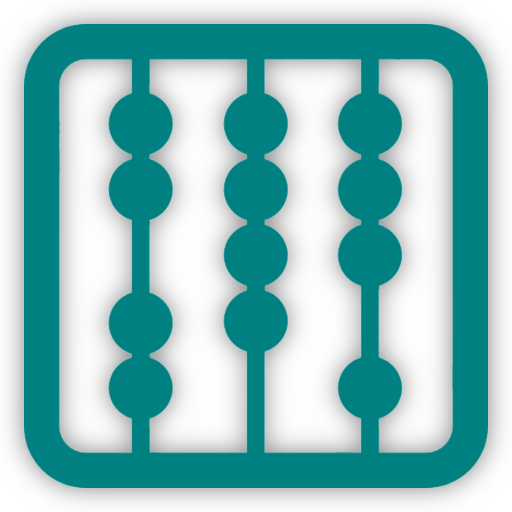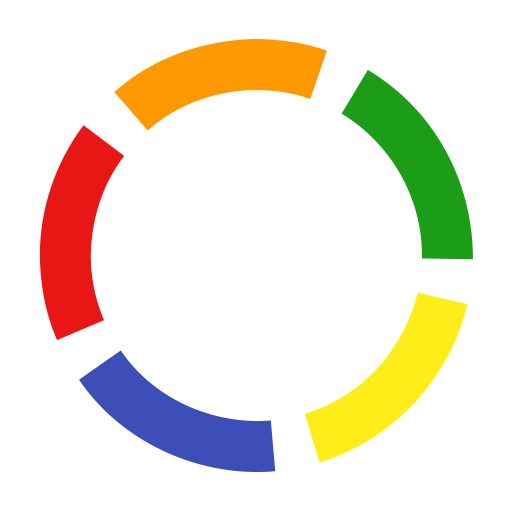
Rounds — score pad
Gioca su PC con BlueStacks: la piattaforma di gioco Android, considerata affidabile da oltre 500 milioni di giocatori.
Pagina modificata il: 23 novembre 2016
Play Rounds — score pad on PC
“I was impressed by its simplicity.”
— All About Android
Spin the bottle to decide who goes first. Then use the disc to enter scores. The Material Design UI will make your friends jealous!
Rounds is the only score pad you'll need for card games like Rummy, Hearts and Oh Hell. It can track points for board games like Scrabble and Carcassonne. And it works for special deck games like Tichu, Mu, Haggis and Lost Cities. Golfers will like Rounds' ability to score mini golf, disc golf and of course... golf.
More features:
■ Saves all games.
■ Quick entry for of up to 8 players.
■ Accelerated dial for low and high scores.
■ On tablets, scores are in large text: everyone can see who's winning!
■ Easy result sharing.
————
Notes:
■ Rounds is free but limited to 3 colors. Pay 99¢ to unlock the complete palette.
■ If you bought rounds prior to September 2014 and your colors are now locked, email me. I'll send you the fix ASAP!
■ Rounds requires Internet permission so it can share game scores on the web. It only uses the Internet when you click 'Share'.
Gioca Rounds — score pad su PC. È facile iniziare.
-
Scarica e installa BlueStacks sul tuo PC
-
Completa l'accesso a Google per accedere al Play Store o eseguilo in un secondo momento
-
Cerca Rounds — score pad nella barra di ricerca nell'angolo in alto a destra
-
Fai clic per installare Rounds — score pad dai risultati della ricerca
-
Completa l'accesso a Google (se hai saltato il passaggio 2) per installare Rounds — score pad
-
Fai clic sull'icona Rounds — score pad nella schermata principale per iniziare a giocare