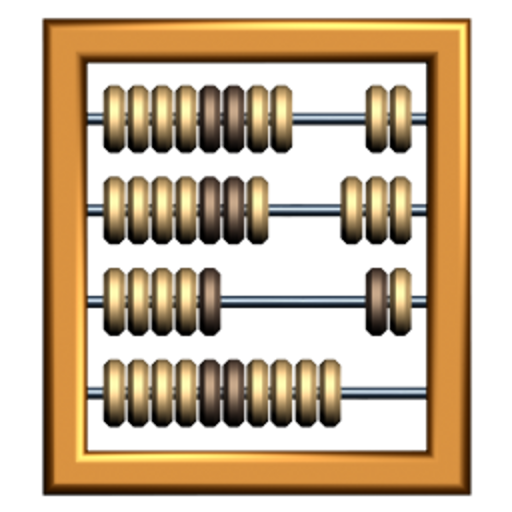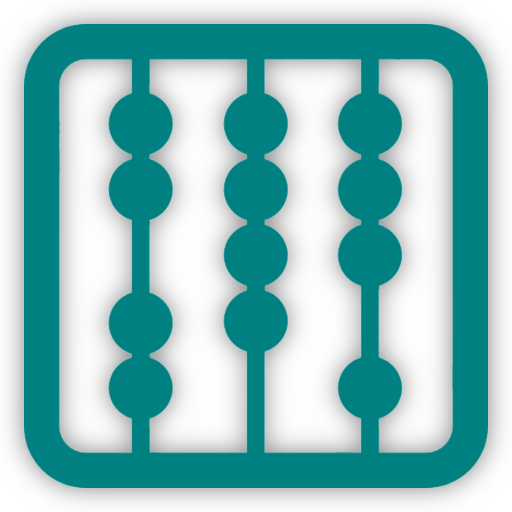このページには広告が含まれます
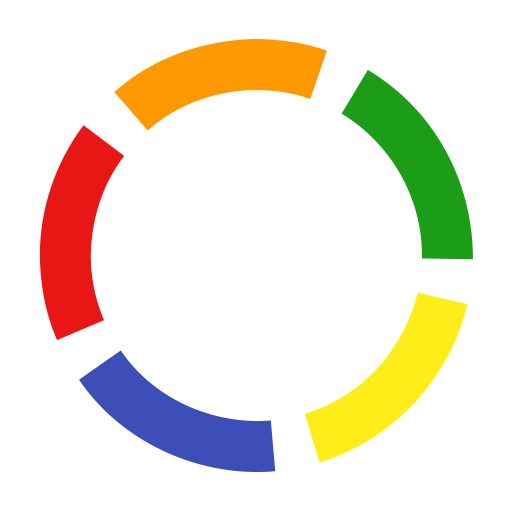
Rounds — score pad
ライフスタイル | Public Object
BlueStacksを使ってPCでプレイ - 5憶以上のユーザーが愛用している高機能Androidゲーミングプラットフォーム
Play Rounds — score pad on PC
Use Rounds to keep score when you play cards, mini golf and other games. It's better than pencil & paper scoring because it totals your score automatically.
“I was impressed by its simplicity.”
— All About Android
Spin the bottle to decide who goes first. Then use the disc to enter scores. The Material Design UI will make your friends jealous!
Rounds is the only score pad you'll need for card games like Rummy, Hearts and Oh Hell. It can track points for board games like Scrabble and Carcassonne. And it works for special deck games like Tichu, Mu, Haggis and Lost Cities. Golfers will like Rounds' ability to score mini golf, disc golf and of course... golf.
More features:
■ Saves all games.
■ Quick entry for of up to 8 players.
■ Accelerated dial for low and high scores.
■ On tablets, scores are in large text: everyone can see who's winning!
■ Easy result sharing.
————
Notes:
■ Rounds is free but limited to 3 colors. Pay 99¢ to unlock the complete palette.
■ If you bought rounds prior to September 2014 and your colors are now locked, email me. I'll send you the fix ASAP!
■ Rounds requires Internet permission so it can share game scores on the web. It only uses the Internet when you click 'Share'.
“I was impressed by its simplicity.”
— All About Android
Spin the bottle to decide who goes first. Then use the disc to enter scores. The Material Design UI will make your friends jealous!
Rounds is the only score pad you'll need for card games like Rummy, Hearts and Oh Hell. It can track points for board games like Scrabble and Carcassonne. And it works for special deck games like Tichu, Mu, Haggis and Lost Cities. Golfers will like Rounds' ability to score mini golf, disc golf and of course... golf.
More features:
■ Saves all games.
■ Quick entry for of up to 8 players.
■ Accelerated dial for low and high scores.
■ On tablets, scores are in large text: everyone can see who's winning!
■ Easy result sharing.
————
Notes:
■ Rounds is free but limited to 3 colors. Pay 99¢ to unlock the complete palette.
■ If you bought rounds prior to September 2014 and your colors are now locked, email me. I'll send you the fix ASAP!
■ Rounds requires Internet permission so it can share game scores on the web. It only uses the Internet when you click 'Share'.
Rounds — score padをPCでプレイ
-
BlueStacksをダウンロードしてPCにインストールします。
-
GoogleにサインインしてGoogle Play ストアにアクセスします。(こちらの操作は後で行っても問題ありません)
-
右上の検索バーにRounds — score padを入力して検索します。
-
クリックして検索結果からRounds — score padをインストールします。
-
Googleサインインを完了してRounds — score padをインストールします。※手順2を飛ばしていた場合
-
ホーム画面にてRounds — score padのアイコンをクリックしてアプリを起動します。