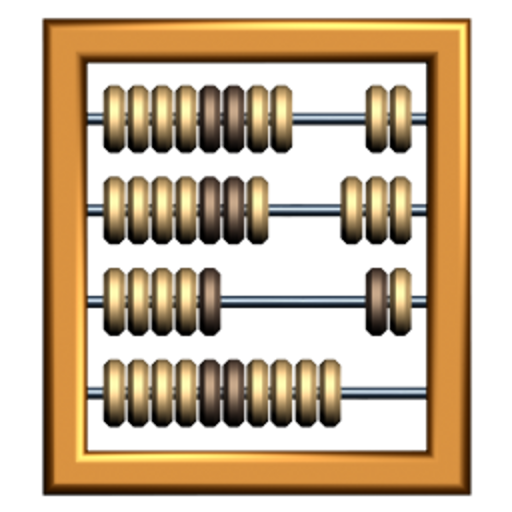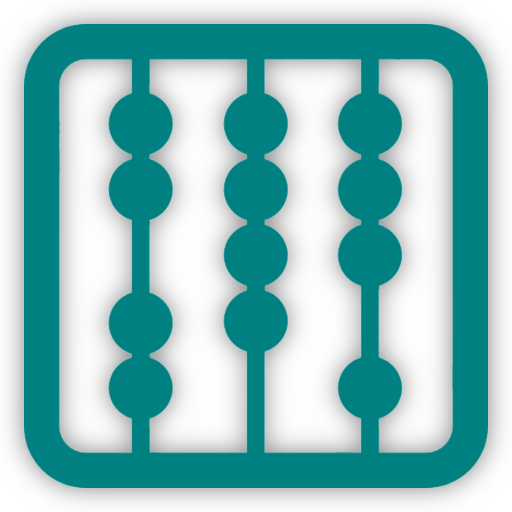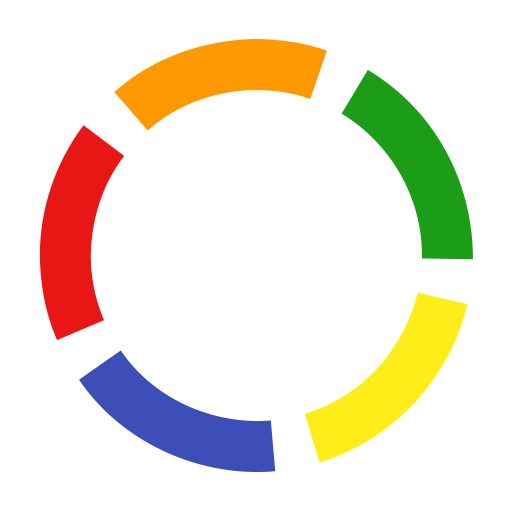
Rounds — score pad
라이프스타일 | Public Object
5억명 이상의 게이머가 신뢰하는 안드로이드 게임 플랫폼 BlueStacks으로 PC에서 플레이하세요.
Play Rounds — score pad on PC
Use Rounds to keep score when you play cards, mini golf and other games. It's better than pencil & paper scoring because it totals your score automatically.
“I was impressed by its simplicity.”
— All About Android
Spin the bottle to decide who goes first. Then use the disc to enter scores. The Material Design UI will make your friends jealous!
Rounds is the only score pad you'll need for card games like Rummy, Hearts and Oh Hell. It can track points for board games like Scrabble and Carcassonne. And it works for special deck games like Tichu, Mu, Haggis and Lost Cities. Golfers will like Rounds' ability to score mini golf, disc golf and of course... golf.
More features:
■ Saves all games.
■ Quick entry for of up to 8 players.
■ Accelerated dial for low and high scores.
■ On tablets, scores are in large text: everyone can see who's winning!
■ Easy result sharing.
————
Notes:
■ Rounds is free but limited to 3 colors. Pay 99¢ to unlock the complete palette.
■ If you bought rounds prior to September 2014 and your colors are now locked, email me. I'll send you the fix ASAP!
■ Rounds requires Internet permission so it can share game scores on the web. It only uses the Internet when you click 'Share'.
“I was impressed by its simplicity.”
— All About Android
Spin the bottle to decide who goes first. Then use the disc to enter scores. The Material Design UI will make your friends jealous!
Rounds is the only score pad you'll need for card games like Rummy, Hearts and Oh Hell. It can track points for board games like Scrabble and Carcassonne. And it works for special deck games like Tichu, Mu, Haggis and Lost Cities. Golfers will like Rounds' ability to score mini golf, disc golf and of course... golf.
More features:
■ Saves all games.
■ Quick entry for of up to 8 players.
■ Accelerated dial for low and high scores.
■ On tablets, scores are in large text: everyone can see who's winning!
■ Easy result sharing.
————
Notes:
■ Rounds is free but limited to 3 colors. Pay 99¢ to unlock the complete palette.
■ If you bought rounds prior to September 2014 and your colors are now locked, email me. I'll send you the fix ASAP!
■ Rounds requires Internet permission so it can share game scores on the web. It only uses the Internet when you click 'Share'.
PC에서 Rounds — score pad 플레이해보세요.
-
BlueStacks 다운로드하고 설치
-
Google Play 스토어에 로그인 하기(나중에 진행가능)
-
오른쪽 상단 코너에 Rounds — score pad 검색
-
검색 결과 중 Rounds — score pad 선택하여 설치
-
구글 로그인 진행(만약 2단계를 지나갔을 경우) 후 Rounds — score pad 설치
-
메인 홈화면에서 Rounds — score pad 선택하여 실행