
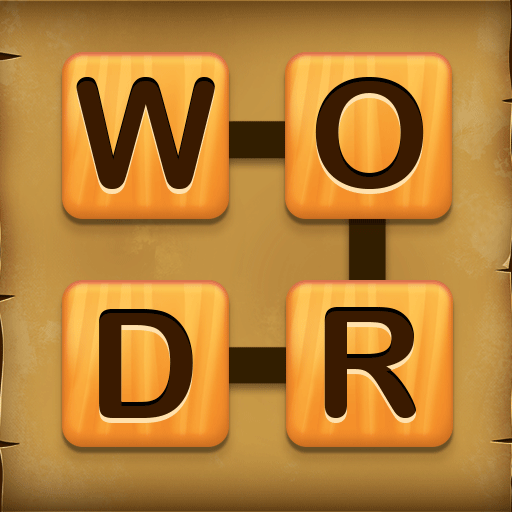
Fun With Words : Word Game
Jouez sur PC avec BlueStacks - la plate-forme de jeu Android, approuvée par + 500M de joueurs.
Page Modifiée le: Feb 13, 2025
Play Fun With Words : Word Game on PC
Explore a variety of engaging categories, from everyday objects to tricky brain teasers, each designed to keep you entertained and thinking. As you progress, the puzzles become more challenging, testing your creativity and linguistic skills.
Need a little help? Use hints to guide you through the toughest words or challenge yourself to solve puzzles without assistance. Whether you're a casual player or a true word game enthusiast, Fun With Words offers endless fun and mental stimulation.
Jouez à Fun With Words : Word Game sur PC. C'est facile de commencer.
-
Téléchargez et installez BlueStacks sur votre PC
-
Connectez-vous à Google pour accéder au Play Store ou faites-le plus tard
-
Recherchez Fun With Words : Word Game dans la barre de recherche dans le coin supérieur droit
-
Cliquez pour installer Fun With Words : Word Game à partir des résultats de la recherche
-
Connectez-vous à Google (si vous avez ignoré l'étape 2) pour installer Fun With Words : Word Game
-
Cliquez sur l'icône Fun With Words : Word Game sur l'écran d'accueil pour commencer à jouer



