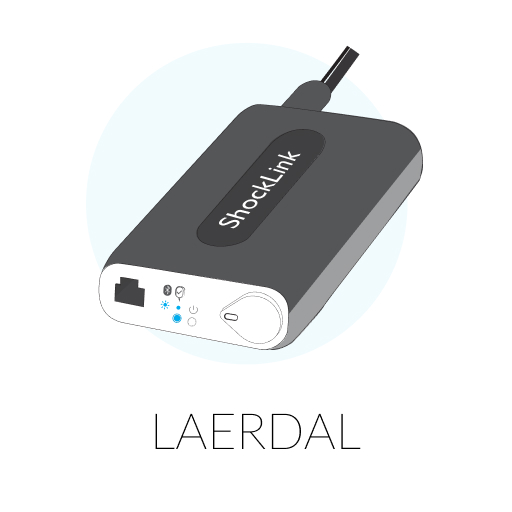Rebuild Ukraine
Juega en PC con BlueStacks: la plataforma de juegos Android, en la que confían más de 500 millones de jugadores.
Página modificada el: 20 de abril de 2022
Play Rebuild Ukraine on PC
100% of net proceeds from advertising revenue will be donated to vetted, on the ground charities helping Ukraine.
So....we know ads are really annoying, but just think that every time you watch an ad you are doing something wonderful for our brothers and sisters in need.
When you see a ad, you may have to wait a few seconds, before you can tap the forward or x button in the top left or right corner. Then there might be another screen where you have to wait a few seconds before you can close out of it.
If you see any ads between levels that you cannot close out of, or that show you three screens instead of two, please let us know.
Thank you for doing something lovely with your time today.
Juega Rebuild Ukraine en la PC. Es fácil comenzar.
-
Descargue e instale BlueStacks en su PC
-
Complete el inicio de sesión de Google para acceder a Play Store, o hágalo más tarde
-
Busque Rebuild Ukraine en la barra de búsqueda en la esquina superior derecha
-
Haga clic para instalar Rebuild Ukraine desde los resultados de búsqueda
-
Complete el inicio de sesión de Google (si omitió el paso 2) para instalar Rebuild Ukraine
-
Haz clic en el ícono Rebuild Ukraine en la pantalla de inicio para comenzar a jugar