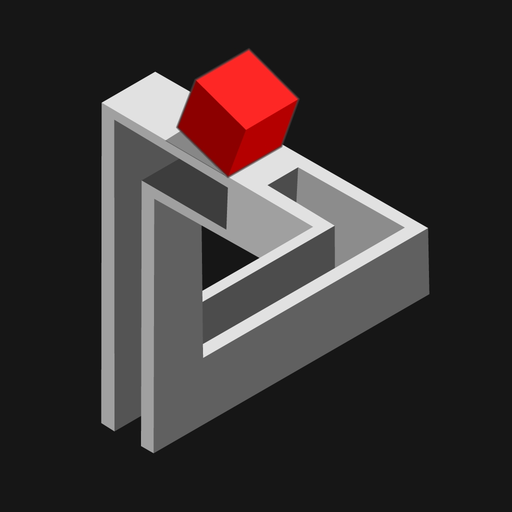Resonance of the Ocean
Spiele auf dem PC mit BlueStacks - der Android-Gaming-Plattform, der über 500 Millionen Spieler vertrauen.
Seite geändert am: 30.08.2023
Play Resonance of the Ocean on PC or Mac
Resonance of the Ocean is a Puzzle game developed by プジャスタジオ. BlueStacks app player is the best platform to play this Android game on your PC or Mac for an immersive gaming experience.
Embark on an epic adventure to the edge of the world in Resonance of the Ocean. Step into a beautifully hand-drawn world that’s surrounded by a desolate island and the rolling waves of the ocean.
As you journey through this serene world, you’ll find washed up items that you can use to create musical instruments. The soundscape of the game is formed by the sounds of the waves, your footsteps, and the sounds you make with your instruments.
The echoes heard from beyond the ocean are calling for you, and it’s up to you to answer them. Play your instruments to uncover the mysteries of this world and discover the secrets that lie beneath the waves. With each note you play, the world around you comes to life.
Relax and unwind as you explore this immersive and calming world, creating music as you go. With the rhythm of the ocean in your ears and the rhythm of your heart beating in time, you’ll be transported to a place of peace and tranquility.
Download Resonance of the Ocean on PC with BlueStacks and answer the call of the ocean.
Spiele Resonance of the Ocean auf dem PC. Der Einstieg ist einfach.
-
Lade BlueStacks herunter und installiere es auf deinem PC
-
Schließe die Google-Anmeldung ab, um auf den Play Store zuzugreifen, oder mache es später
-
Suche in der Suchleiste oben rechts nach Resonance of the Ocean
-
Klicke hier, um Resonance of the Ocean aus den Suchergebnissen zu installieren
-
Schließe die Google-Anmeldung ab (wenn du Schritt 2 übersprungen hast), um Resonance of the Ocean zu installieren.
-
Klicke auf dem Startbildschirm auf das Resonance of the Ocean Symbol, um mit dem Spielen zu beginnen