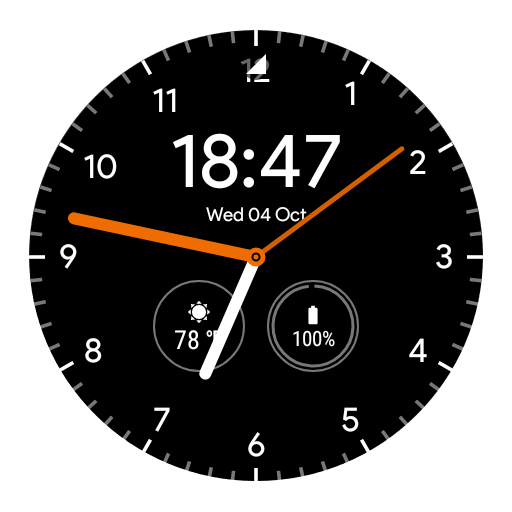Watch Face - Pujie Black - Wear OS & Galaxy Watch
个性化 | Pujie
在電腦上使用BlueStacks –受到5億以上的遊戲玩家所信任的Android遊戲平台。
Play Watch Face - Pujie Black - Wear OS & Galaxy Watch on PC
Create the most crisp watch faces for your Wear OS or Tizen smartwatch, or use one of the endless options available online!
Pujie Black allows you to make your own watch faces. With the watch face designer you can add images, text and even create your own watch hands and complications.
→ INTERACTIVE WATCH FACE / LAUNCHER
Pujie Black allows you to assign custom actions to a huge number of possible tap targets. The Tap drawer, a panel with 6 tap targets, 4 mini tap targets and all three indicators make up to 13 assignable tap targets! It's a watch face and launcher in one!
Choose from:
• The Calendar, Fitness, Weather view or The Tap Drawer
• Any installed watch or phone app or shortcut
• Tasker tasks!
• Watch or phone actions (volume, voice search, play/pause music, etc)
→ SMART WATCH COMPATIBILITY
• All Wear OS watches
• Samsung Galaxy Watch (Tizen), Samsung Galaxy Watch Active 1 & 2 (Tizen), Samsung Gear Sport (Tizen) and Samsung Gear S3 (Tizen)
→ DESIGN
Design your own watch parts (watch hands, backgrounds, complications) with the included watch part designer! Pujie Black has the most advanced watch face maker, supporting true vector graphics and images.
Tutorials
https://pujieblack.com/help/tutorials
Manual
https://pujieblack.com/documentation/watch-part-designer.html
→ WEAR OS 2.0
• Fully standalone! ( iPhone and Android compatible )
• External complication data for:
• the indicators
• the custom complications
• the background
• the Tap Drawer
• Import presets from the web
→ CLOUD LIBRARY
The cloud library is an online social library of watch faces and watch parts. You can use it to safely store your creations and share them with others.
Joining requires a paid subscription, but you can try it for free for 15 days.
Read more:
https://pujieblack.com/library
→ WIDGET
Even when you don't own a smartwatch you can use Pujie Black. Use the same app to create a home screen clock widget!
→ KEY FEATURES
All settings are available using the Pujie Black phone app. Some settings are available from the configuration menu on the watch.
• 20+ watch faces to get you started
• Choose from 800+ fonts
• Design your own watch parts
• Animated
• Tasker integration (variables & tasks)
• Start any watch or phone app
• Square and round watches
• Google Fit ( Steps, cycling, running and walking )
• Calendar integration!
• Weather data, Celsius or Fahrenheit
• Phone and smartwatch battery status
• Multiple time zones
• Battery friendly
• Share your watch faces with others
• And much more
→ IN APP PURCHASES
The only in app purchase is a subscription to the Cloud Library. This is completely optional.
→ MORE INFO
https://pujieblack.com
→ SUPPORT
!! Please don't rate us 1-star, just contact us. We respond mighty fast !!
https://pujieblack.com/help
How do I install the watch face?
1a. Wear OS 1.x: Run 'Resync apps' from the companion app.
1b. Wear OS 2.0: Download the watch app from the Play Store on the watch.
1c. Tizen (Galaxy Watch, or Gear Watch): Download the watch app from the Galaxy Store (https://galaxy.store/pblack)
2. Long press your watch and choose Pujie Black as your watch face, or select it using the WearOS app or the Galaxy Wearable app.
How do I activate a widget?
1. Long press your home screen or go to the widget section in the app drawer (depends on your launcher)
2. Choose Pujie Black.
3. Design a new style, or choose one of your presets
4. Place and re-size to your liking
Pujie Black allows you to make your own watch faces. With the watch face designer you can add images, text and even create your own watch hands and complications.
→ INTERACTIVE WATCH FACE / LAUNCHER
Pujie Black allows you to assign custom actions to a huge number of possible tap targets. The Tap drawer, a panel with 6 tap targets, 4 mini tap targets and all three indicators make up to 13 assignable tap targets! It's a watch face and launcher in one!
Choose from:
• The Calendar, Fitness, Weather view or The Tap Drawer
• Any installed watch or phone app or shortcut
• Tasker tasks!
• Watch or phone actions (volume, voice search, play/pause music, etc)
→ SMART WATCH COMPATIBILITY
• All Wear OS watches
• Samsung Galaxy Watch (Tizen), Samsung Galaxy Watch Active 1 & 2 (Tizen), Samsung Gear Sport (Tizen) and Samsung Gear S3 (Tizen)
→ DESIGN
Design your own watch parts (watch hands, backgrounds, complications) with the included watch part designer! Pujie Black has the most advanced watch face maker, supporting true vector graphics and images.
Tutorials
https://pujieblack.com/help/tutorials
Manual
https://pujieblack.com/documentation/watch-part-designer.html
→ WEAR OS 2.0
• Fully standalone! ( iPhone and Android compatible )
• External complication data for:
• the indicators
• the custom complications
• the background
• the Tap Drawer
• Import presets from the web
→ CLOUD LIBRARY
The cloud library is an online social library of watch faces and watch parts. You can use it to safely store your creations and share them with others.
Joining requires a paid subscription, but you can try it for free for 15 days.
Read more:
https://pujieblack.com/library
→ WIDGET
Even when you don't own a smartwatch you can use Pujie Black. Use the same app to create a home screen clock widget!
→ KEY FEATURES
All settings are available using the Pujie Black phone app. Some settings are available from the configuration menu on the watch.
• 20+ watch faces to get you started
• Choose from 800+ fonts
• Design your own watch parts
• Animated
• Tasker integration (variables & tasks)
• Start any watch or phone app
• Square and round watches
• Google Fit ( Steps, cycling, running and walking )
• Calendar integration!
• Weather data, Celsius or Fahrenheit
• Phone and smartwatch battery status
• Multiple time zones
• Battery friendly
• Share your watch faces with others
• And much more
→ IN APP PURCHASES
The only in app purchase is a subscription to the Cloud Library. This is completely optional.
→ MORE INFO
https://pujieblack.com
→ SUPPORT
!! Please don't rate us 1-star, just contact us. We respond mighty fast !!
https://pujieblack.com/help
How do I install the watch face?
1a. Wear OS 1.x: Run 'Resync apps' from the companion app.
1b. Wear OS 2.0: Download the watch app from the Play Store on the watch.
1c. Tizen (Galaxy Watch, or Gear Watch): Download the watch app from the Galaxy Store (https://galaxy.store/pblack)
2. Long press your watch and choose Pujie Black as your watch face, or select it using the WearOS app or the Galaxy Wearable app.
How do I activate a widget?
1. Long press your home screen or go to the widget section in the app drawer (depends on your launcher)
2. Choose Pujie Black.
3. Design a new style, or choose one of your presets
4. Place and re-size to your liking
在電腦上遊玩Watch Face - Pujie Black - Wear OS & Galaxy Watch . 輕易上手.
-
在您的電腦上下載並安裝BlueStacks
-
完成Google登入後即可訪問Play商店,或等你需要訪問Play商店十再登入
-
在右上角的搜索欄中尋找 Watch Face - Pujie Black - Wear OS & Galaxy Watch
-
點擊以從搜索結果中安裝 Watch Face - Pujie Black - Wear OS & Galaxy Watch
-
完成Google登入(如果您跳過了步驟2),以安裝 Watch Face - Pujie Black - Wear OS & Galaxy Watch
-
在首頁畫面中點擊 Watch Face - Pujie Black - Wear OS & Galaxy Watch 圖標來啟動遊戲