
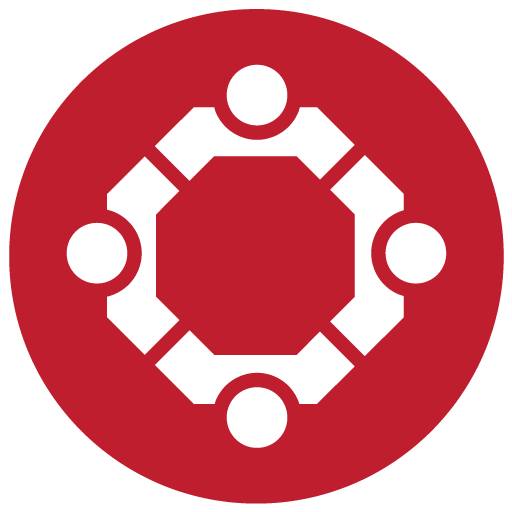
Pulsara
Play on PC with BlueStacks – the Android Gaming Platform, trusted by 500M+ gamers.
Page Modified on: October 16, 2019
Play Pulsara on PC
Who says acute care management has to be complicated? Migrate to a platform that runs on smart devices, provides dense data and motivating benchmarks. The easy-to-adopt platform links your entire Emergency Response Team with a tap – eliminating unnecessary pages, calls, operators, faxes and emails. Breathtakingly simple,
fast and information rich.
A PLATFORM THAT PERFORMS LIKE AN APP.
With STOP STEMI™, STOP STROKE™ and the Pulsara enterprise suite, the sharing of data is an instantaneous and completely harmonious experience. Your entire team is on the same page in real time with a universal clock, creating more focus on patients and organizing the critical components of necessary life-saving response.
Unified. Predictable. Consistent. Every time.
(And yes, it's HIPAA compliant and completely secure.)
THE TRUE WORTH OF TECHNOLOGY.
From the cost of learning, to implementing, to its unparalleled ability to set free the time required of all your team … Pulsara creates incredible value for your facility and its dedicated staff – who give their all to make sure your patients get the best care.
PULSARA IS A TIME MACHINE.
You’re saving lives. The clock is running. When coordinating communication and emergency care, minutes matter. Pulling together expert medical staff and resources can make minutes seem like an eternity. While time travel isn’t possible yet, your team can leap past time with Pulsara.
FREE YOUR IT DEPARTMENT.
Your hospital IT staff is used to dealing with complexity. Pulsara turns complexity into a coffee break. Platform implementation involves: a simple install, a few moments to learn, painless data entry of contacts, and GO. Your team is now managing care coordination the modern way. Detailed, reliable, solid, easy.
Pulsara. Acute care coordination, simplified.
===================================
OFFICIAL FDA INTENDED USE STATEMENT
The Pulsara applications are intended to facilitate communication for and accelerate preparation of acute care coordination. The applications are not intended to be relied upon for making diagnostic or treatment decisions or used in connection with monitoring a patient.
Play Pulsara on PC. It’s easy to get started.
-
Download and install BlueStacks on your PC
-
Complete Google sign-in to access the Play Store, or do it later
-
Look for Pulsara in the search bar at the top right corner
-
Click to install Pulsara from the search results
-
Complete Google sign-in (if you skipped step 2) to install Pulsara
-
Click the Pulsara icon on the home screen to start playing



