
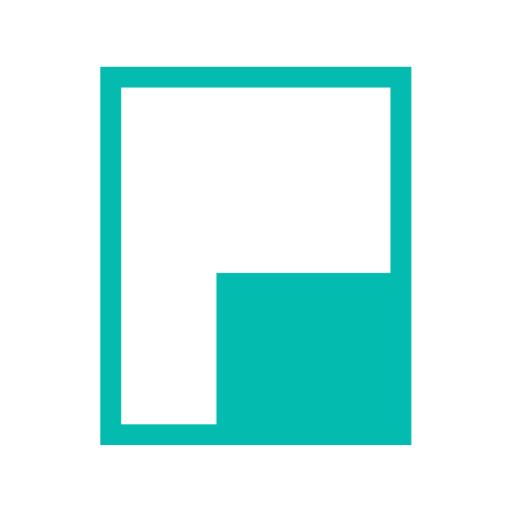
PULSOID: Heart Rate Streaming
500M + oyuncunun güvendiği Android Oyun Platformu, BlueStacks ile PC'de oynayın.
Sayfa Değiştirilme tarihi: 1 Eyl 2023
Run PULSOID: Heart Rate Streaming on PC or Mac
PULSOID: Heart Rate Streaming is an Entertainment app developed by PULSOID. BlueStacks app player is the best platform to play this Android game on your PC or Mac for an immersive gaming experience.
PULSOID is a unique streaming app that allows you to grab and maintain your viewers’ attention by providing real-time heart rate data. With PULSOID, you can enliven your video content by incorporating various heart rate widgets, including a BPM graph, sound alerts, and the display of emotes or GIFs based on the current heart rate.
One of the standout features of PULSOID is its ability to find top moments in your stream, which can be easily accessed through Highlights. Additionally, you can share public analytics to involve your community outside of your stream.
To ensure the highest accuracy, you will need to use a chest belt or armband heart monitor with BLE. However, some WearOS devices can also be used to measure heart rate.
PULSOID offers a unique way to enhance your streaming experience and engage your viewers by providing real-time heart rate data. Whether you’re a fitness enthusiast, a gamer, or a content creator, PULSOID is an excellent tool that can add an exciting dimension to your video content.
Download PULSOID: Heart Rate Streaming on PC with BlueStacks and know how your love muscle is working.
PULSOID: Heart Rate Streaming oyununu PC'de oyna. Başlamak çok kolay.
-
BlueStacks'i PC'nize İndirin ve Yükleyin
-
Play Store'a erişmek için Google girişi yapın ya da daha sonraya bırakın.
-
Sağ üst köşeye PULSOID: Heart Rate Streaming yazarak arayın.
-
PULSOID: Heart Rate Streaming uygulamasını arama sonuçlarından indirmek için tıklayın.
-
(iEğer Adım 2'yi atladıysanız) PULSOID: Heart Rate Streaming uygulamasını yüklemek için Google'a giriş yapın.
-
Oynatmaya başlatmak için ekrandaki PULSOID: Heart Rate Streaming ikonuna tıklayın.



