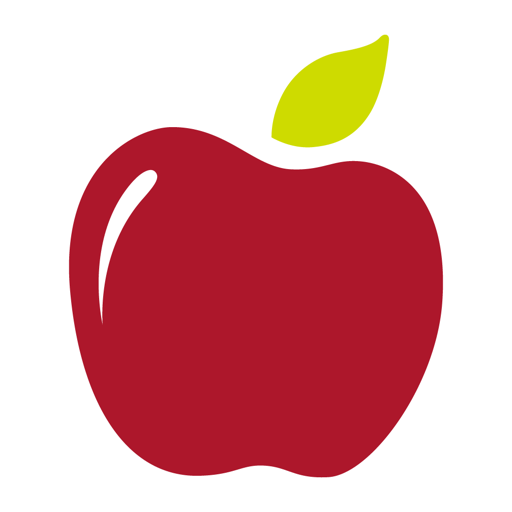MyCicis
Play on PC with BlueStacks – the Android Gaming Platform, trusted by 500M+ gamers.
Page Modified on: November 14, 2019
Play MyCicis on PC
FEATURES:
Mobile Ordering:
• Order and pay ahead so you can get in, out and on your way
• Get it delivered or schedule a convenient time to pick up your carryout order
MyCicis VIP Perks:
• Earn delicious rewards for doing what you love to do anyway – eat at Cicis. After just 5 qualifying visits*, receive a FREE Buffet or 1 Large Carryout 1-Topping Pizza. You’ll also earn money-saving discounts, extra Loyalty Slices, amazing BOGO offers, FREE Drinks and a FREE Buffet on your birthday.
• Get rewarded when you invite your friends to use MyCicis
• Be the first to receive special news and offers!
• Explore the latest flavors on our Endless Buffet
• Find your nearest Cicis
*Minimum purchase amount $7 (before tax) to receive credit.
Play MyCicis on PC. It’s easy to get started.
-
Download and install BlueStacks on your PC
-
Complete Google sign-in to access the Play Store, or do it later
-
Look for MyCicis in the search bar at the top right corner
-
Click to install MyCicis from the search results
-
Complete Google sign-in (if you skipped step 2) to install MyCicis
-
Click the MyCicis icon on the home screen to start playing