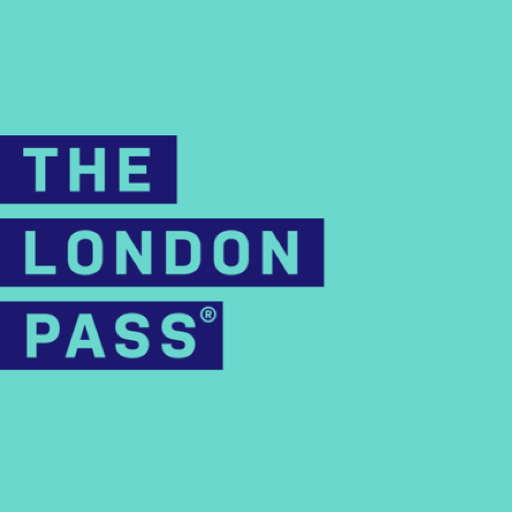Heathrow Express
Mainkan di PC dengan BlueStacks – platform Game-Game Android, dipercaya oleh lebih dari 500 juta gamer.
Halaman Dimodifikasi Aktif: 11 Desember 2019
Play Heathrow Express on PC
Personalized experience – Create an account and login to activate all the features of the app. Including presenting your travel day information with your tickets along with live train times on your home screen.
Quick booking – Need a ticket in a hurry? Book a ticket in seconds. Once you are logged in you will have the option to activate this new feature, allowing you to book at ticket on the day of travel in just a few clicks.
Live train times – In addition to the scheduled times and service information, you will now be able to see live train times on the day you travel, making your trip planning even easier.
Accessing tickets – Your tickets can easily be accessed and managed in one place on the app, allowing you to view upcoming tickets for travel and manage past tickets. Plus, you can still add your Heathrow Express tickets to your mobile wallet.
Manage your account – With all your details in one place, including payment options, personal details, language and currency settings it’s easy to create and manage your experience how you want it.
Mainkan Heathrow Express di PC Mudah saja memulainya.
-
Unduh dan pasang BlueStacks di PC kamu
-
Selesaikan proses masuk Google untuk mengakses Playstore atau lakukan nanti
-
Cari Heathrow Express di bilah pencarian di pojok kanan atas
-
Klik untuk menginstal Heathrow Express dari hasil pencarian
-
Selesaikan proses masuk Google (jika kamu melewati langkah 2) untuk menginstal Heathrow Express
-
Klik ikon Heathrow Express di layar home untuk membuka gamenya