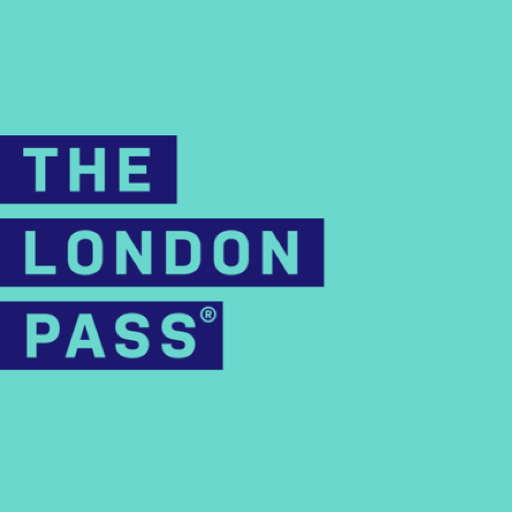Heathrow Express
Играйте на ПК с BlueStacks – игровой платформе для приложений на Android. Нас выбирают более 500 млн. игроков.
Страница изменена: 11 декабря 2019 г.
Play Heathrow Express on PC
Personalized experience – Create an account and login to activate all the features of the app. Including presenting your travel day information with your tickets along with live train times on your home screen.
Quick booking – Need a ticket in a hurry? Book a ticket in seconds. Once you are logged in you will have the option to activate this new feature, allowing you to book at ticket on the day of travel in just a few clicks.
Live train times – In addition to the scheduled times and service information, you will now be able to see live train times on the day you travel, making your trip planning even easier.
Accessing tickets – Your tickets can easily be accessed and managed in one place on the app, allowing you to view upcoming tickets for travel and manage past tickets. Plus, you can still add your Heathrow Express tickets to your mobile wallet.
Manage your account – With all your details in one place, including payment options, personal details, language and currency settings it’s easy to create and manage your experience how you want it.
Играйте в игру Heathrow Express на ПК. Это легко и просто.
-
Скачайте и установите BlueStacks на ПК.
-
Войдите в аккаунт Google, чтобы получить доступ к Google Play, или сделайте это позже.
-
В поле поиска, которое находится в правой части экрана, введите название игры – Heathrow Express.
-
Среди результатов поиска найдите игру Heathrow Express и нажмите на кнопку "Установить".
-
Завершите авторизацию в Google (если вы пропустили этот шаг в начале) и установите игру Heathrow Express.
-
Нажмите на ярлык игры Heathrow Express на главном экране, чтобы начать играть.