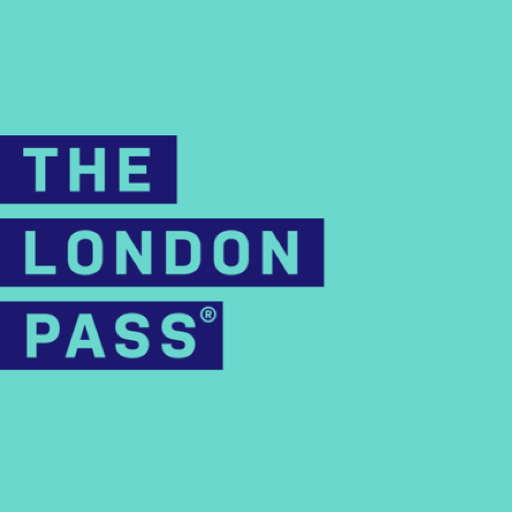Heathrow Express
Chơi trên PC với BlueStacks - Nền tảng chơi game Android, được hơn 500 triệu game thủ tin tưởng.
Trang đã được sửa đổi vào: 11 tháng 12, 2019
Play Heathrow Express on PC
Personalized experience – Create an account and login to activate all the features of the app. Including presenting your travel day information with your tickets along with live train times on your home screen.
Quick booking – Need a ticket in a hurry? Book a ticket in seconds. Once you are logged in you will have the option to activate this new feature, allowing you to book at ticket on the day of travel in just a few clicks.
Live train times – In addition to the scheduled times and service information, you will now be able to see live train times on the day you travel, making your trip planning even easier.
Accessing tickets – Your tickets can easily be accessed and managed in one place on the app, allowing you to view upcoming tickets for travel and manage past tickets. Plus, you can still add your Heathrow Express tickets to your mobile wallet.
Manage your account – With all your details in one place, including payment options, personal details, language and currency settings it’s easy to create and manage your experience how you want it.
Chơi Heathrow Express trên PC. Rất dễ để bắt đầu
-
Tải và cài đặt BlueStacks trên máy của bạn
-
Hoàn tất đăng nhập vào Google để đến PlayStore, hoặc thực hiện sau
-
Tìm Heathrow Express trên thanh tìm kiếm ở góc phải màn hình
-
Nhấn vào để cài đặt Heathrow Express trong danh sách kết quả tìm kiếm
-
Hoàn tất đăng nhập Google (nếu bạn chưa làm bước 2) để cài đặt Heathrow Express
-
Nhấn vào icon Heathrow Express tại màn hình chính để bắt đầu chơi