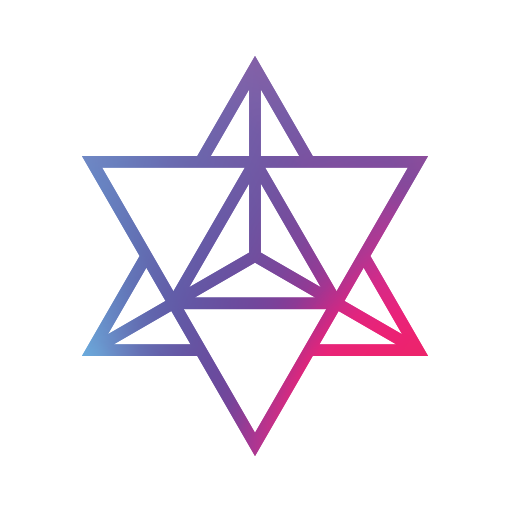Pure Browser Pro-Ad Blocker,Video Download,Player
Gioca su PC con BlueStacks: la piattaforma di gioco Android, considerata affidabile da oltre 500 milioni di giocatori.
Pagina modificata il: 12 ottobre 2020
Play Pure Browser Pro-Ad Blocker,Video Download,Player on PC
1.Multi-thread downloader for faster download speed
2.Better video downloader, supporting m3u8 video download, supporting facebook and instagram video download
3.Built-in video player, supporting most video formats
4.Support of custom JavaScript (not support greasy fork)
5.Improved night mode, supporting webpage dark mode on some phones
6.Support of voice search on some phones
7.Show website icon in Speed dial
Pure Browser is a small-sized, fast and lightweight browser with powerful Ad Blocker, Video Downloader and Video Player, especially useful for Android user phones that feature lower specifications and less storage space.
Pure Browser does not support YouTube video sites or video downloads of any copyrighted sites.
Main Features
★ Tiny Size
★ Ad Blocker
★ Video Downloader
★ Video Player
★ Incognito Browsing & Night Mode
★ Screenshot
★ QR-Code Scaner
★ Offline Webpages & Save PDF
★ Bookmarks & History
★ Page Translate
★ Find In Page
★ Various Colorful Themes
★ Minimalistic & Super Fast
Only 5M in size, takes up less resources, is lightweight and very fast.
★ Security & privacy
Doesn't collect user data, protects your data security and privacy.
★ Ad Blocker
Powerful Ad blocking feature that automatically filters ad content and push notifications during browsing. It helps you block most unwanted ads.
★ Video Download
Powerful video download capabilities to help you easily download most website videos.
★ Incognito Mode
Browse webpages in privacy mode without leaving any history, completely protecting your privacy.
★ Night Mode
Protect your eyes with a unique nighttime browsing mode when browsing a webpage in low light.
★ More features
QR-Code,Save Page,Text-Only,Screenshot,Full Screen,Find In Page,Page Translate,Bookmarks Import/Export.
Help us improve our products:
If you have any questions or suggestions, please contact me via email pureminibrowser@gmail.com or telegram https://t.me/PureBrowser ,I will try my best to solve any problems for you.
Gioca Pure Browser Pro-Ad Blocker,Video Download,Player su PC. È facile iniziare.
-
Scarica e installa BlueStacks sul tuo PC
-
Completa l'accesso a Google per accedere al Play Store o eseguilo in un secondo momento
-
Cerca Pure Browser Pro-Ad Blocker,Video Download,Player nella barra di ricerca nell'angolo in alto a destra
-
Fai clic per installare Pure Browser Pro-Ad Blocker,Video Download,Player dai risultati della ricerca
-
Completa l'accesso a Google (se hai saltato il passaggio 2) per installare Pure Browser Pro-Ad Blocker,Video Download,Player
-
Fai clic sull'icona Pure Browser Pro-Ad Blocker,Video Download,Player nella schermata principale per iniziare a giocare