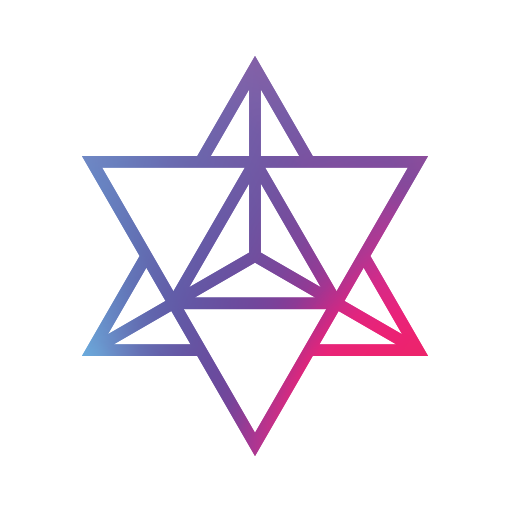Pure Browser Pro-Ad Blocker,Video Download,Player
通訊 | PureBrowser
在電腦上使用BlueStacks –受到5億以上的遊戲玩家所信任的Android遊戲平台。
Play Pure Browser Pro-Ad Blocker,Video Download,Player on PC
More feature in Pro version:
1.Multi-thread downloader for faster download speed
2.Better video downloader, supporting m3u8 video download, supporting facebook and instagram video download
3.Built-in video player, supporting most video formats
4.Support of custom JavaScript (not support greasy fork)
5.Improved night mode, supporting webpage dark mode on some phones
6.Support of voice search on some phones
7.Show website icon in Speed dial
Pure Browser is a small-sized, fast and lightweight browser with powerful Ad Blocker, Video Downloader and Video Player, especially useful for Android user phones that feature lower specifications and less storage space.
Pure Browser does not support YouTube video sites or video downloads of any copyrighted sites.
Main Features
★ Tiny Size
★ Ad Blocker
★ Video Downloader
★ Video Player
★ Incognito Browsing & Night Mode
★ Screenshot
★ QR-Code Scaner
★ Offline Webpages & Save PDF
★ Bookmarks & History
★ Page Translate
★ Find In Page
★ Various Colorful Themes
★ Minimalistic & Super Fast
Only 5M in size, takes up less resources, is lightweight and very fast.
★ Security & privacy
Doesn't collect user data, protects your data security and privacy.
★ Ad Blocker
Powerful Ad blocking feature that automatically filters ad content and push notifications during browsing. It helps you block most unwanted ads.
★ Video Download
Powerful video download capabilities to help you easily download most website videos.
★ Incognito Mode
Browse webpages in privacy mode without leaving any history, completely protecting your privacy.
★ Night Mode
Protect your eyes with a unique nighttime browsing mode when browsing a webpage in low light.
★ More features
QR-Code,Save Page,Text-Only,Screenshot,Full Screen,Find In Page,Page Translate,Bookmarks Import/Export.
Help us improve our products:
If you have any questions or suggestions, please contact me via email pureminibrowser@gmail.com or telegram https://t.me/PureBrowser ,I will try my best to solve any problems for you.
1.Multi-thread downloader for faster download speed
2.Better video downloader, supporting m3u8 video download, supporting facebook and instagram video download
3.Built-in video player, supporting most video formats
4.Support of custom JavaScript (not support greasy fork)
5.Improved night mode, supporting webpage dark mode on some phones
6.Support of voice search on some phones
7.Show website icon in Speed dial
Pure Browser is a small-sized, fast and lightweight browser with powerful Ad Blocker, Video Downloader and Video Player, especially useful for Android user phones that feature lower specifications and less storage space.
Pure Browser does not support YouTube video sites or video downloads of any copyrighted sites.
Main Features
★ Tiny Size
★ Ad Blocker
★ Video Downloader
★ Video Player
★ Incognito Browsing & Night Mode
★ Screenshot
★ QR-Code Scaner
★ Offline Webpages & Save PDF
★ Bookmarks & History
★ Page Translate
★ Find In Page
★ Various Colorful Themes
★ Minimalistic & Super Fast
Only 5M in size, takes up less resources, is lightweight and very fast.
★ Security & privacy
Doesn't collect user data, protects your data security and privacy.
★ Ad Blocker
Powerful Ad blocking feature that automatically filters ad content and push notifications during browsing. It helps you block most unwanted ads.
★ Video Download
Powerful video download capabilities to help you easily download most website videos.
★ Incognito Mode
Browse webpages in privacy mode without leaving any history, completely protecting your privacy.
★ Night Mode
Protect your eyes with a unique nighttime browsing mode when browsing a webpage in low light.
★ More features
QR-Code,Save Page,Text-Only,Screenshot,Full Screen,Find In Page,Page Translate,Bookmarks Import/Export.
Help us improve our products:
If you have any questions or suggestions, please contact me via email pureminibrowser@gmail.com or telegram https://t.me/PureBrowser ,I will try my best to solve any problems for you.
在電腦上遊玩Pure Browser Pro-Ad Blocker,Video Download,Player . 輕易上手.
-
在您的電腦上下載並安裝BlueStacks
-
完成Google登入後即可訪問Play商店,或等你需要訪問Play商店十再登入
-
在右上角的搜索欄中尋找 Pure Browser Pro-Ad Blocker,Video Download,Player
-
點擊以從搜索結果中安裝 Pure Browser Pro-Ad Blocker,Video Download,Player
-
完成Google登入(如果您跳過了步驟2),以安裝 Pure Browser Pro-Ad Blocker,Video Download,Player
-
在首頁畫面中點擊 Pure Browser Pro-Ad Blocker,Video Download,Player 圖標來啟動遊戲