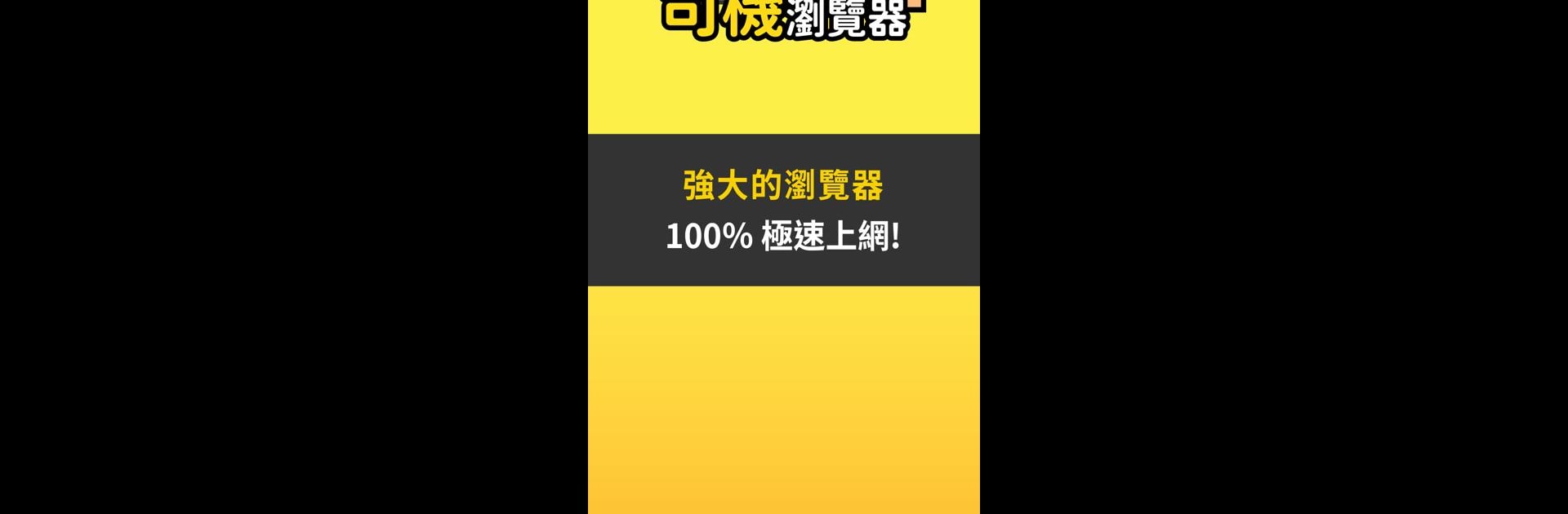
司機瀏覽器
Chơi trên PC với BlueStacks - Nền tảng chơi game Android, được hơn 500 triệu game thủ tin tưởng.
Trang đã được sửa đổi vào: Nov 30, 2025
Run 司機瀏覽器 on PC or Mac
Get freedom from your phone’s obvious limitations. Use 司機瀏覽器, made by Green Media .HK, a Tools app on your PC or Mac with BlueStacks, and level up your experience.
About the App
司機瀏覽器, crafted by Green Media .HK, is your go-to Tools app for seamless browsing and information aggregation. Dive into a world where you can instantly access schedules, movies, and pricing comparisons with just a few clicks. Need to check out the latest news or weather updates? This app’s got you covered.
App Features
- Ad-Free Experience
-
Say goodbye to those pesky ads with our streamlined browsing interface, making your online journey smoother and more enjoyable.
-
Comprehensive Information Hub
-
Whether it’s planning a trip with train schedules or keeping up with the latest movies, 司機瀏覽器 consolidates data from renowned sources, ensuring you stay well-informed without any hassle.
-
Instant Search Functionality
- Quickly find what you need—be it news, weather updates, or price comparisons—by simply clicking through intuitive lists.
Experience these features comfortably on BlueStacks, enhancing your interaction with ease. If you need assistance or have feedback, reach out to the driver team. 司機瀏覽器 is committed to continuous improvement, welcoming your suggestions wholeheartedly.
Ready to experience 司機瀏覽器 on a bigger screen, in all its glory? Download BlueStacks now.
Chơi 司機瀏覽器 trên PC. Rất dễ để bắt đầu
-
Tải và cài đặt BlueStacks trên máy của bạn
-
Hoàn tất đăng nhập vào Google để đến PlayStore, hoặc thực hiện sau
-
Tìm 司機瀏覽器 trên thanh tìm kiếm ở góc phải màn hình
-
Nhấn vào để cài đặt 司機瀏覽器 trong danh sách kết quả tìm kiếm
-
Hoàn tất đăng nhập Google (nếu bạn chưa làm bước 2) để cài đặt 司機瀏覽器
-
Nhấn vào icon 司機瀏覽器 tại màn hình chính để bắt đầu chơi
