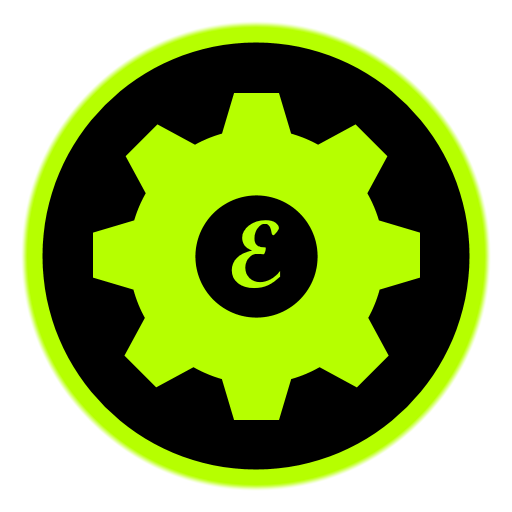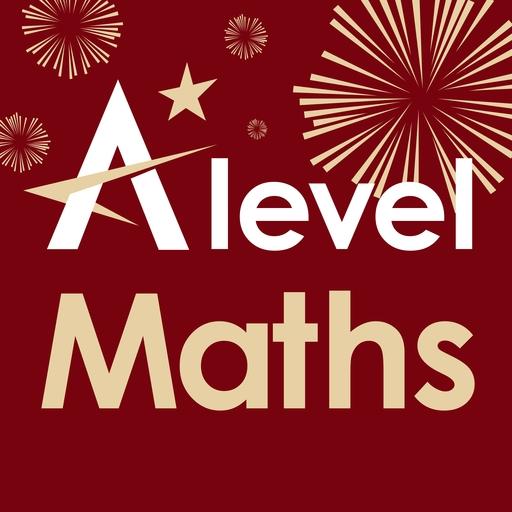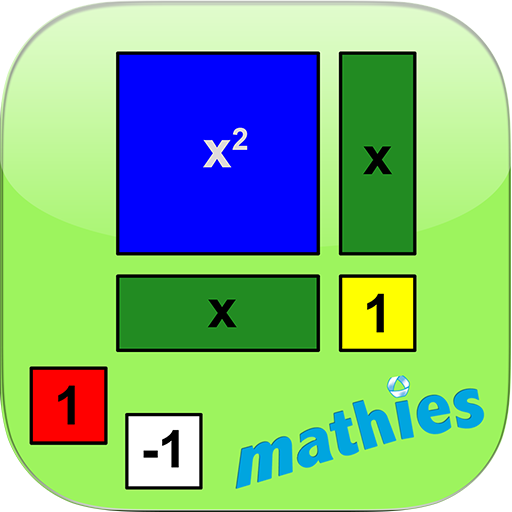Algebra 1 FREE A-Level Pure Math
Spiele auf dem PC mit BlueStacks - der Android-Gaming-Plattform, der über 500 Millionen Spieler vertrauen.
Seite geändert am: 11. Juli 2020
Play Algebra 1 FREE A-Level Pure Math on PC
★ Study your Pure Mathematics on the go; bus, café, beach, street, anywhere!
★ Simplified explanations, plus extra side notes with even more explanation!
★ Over 30 examples per chapter with step by step working.
★ Past paper examination questions at the end of each chapter.
★ Fully worked-out answers to every exercise per chapter (coming soon... ).
✪ Check out our publication series here:
https://play.google.com/store/apps/dev?id=5483822138681734875
✪ Featured Pure Mathematics chapters:
1. Differentiation 1
2. Differentiation 2
3. Integration
4. Further differentiation
5. Algebra 1
6. Binomial theorem
7. Algebra 2
8. Series
9. Trigonometry 1
10. Trigonometry 2
11. Further Integration 1
12. Exponential and Log functions
13. Partial fractions
14. Further Integration 2
15. Coordinate geometry 1
16. Curve sketching
17. Coordinate geometry 2
18. Differential equations
19. Complex numbers
20. Vectors in 3-dimensions
✪ We've created an app for every Pure Maths chapter above.
✪ This app is for Chapter 5 referred to as ALGEBRA 1 and is 100% FREE for your study.
Spiele Algebra 1 FREE A-Level Pure Math auf dem PC. Der Einstieg ist einfach.
-
Lade BlueStacks herunter und installiere es auf deinem PC
-
Schließe die Google-Anmeldung ab, um auf den Play Store zuzugreifen, oder mache es später
-
Suche in der Suchleiste oben rechts nach Algebra 1 FREE A-Level Pure Math
-
Klicke hier, um Algebra 1 FREE A-Level Pure Math aus den Suchergebnissen zu installieren
-
Schließe die Google-Anmeldung ab (wenn du Schritt 2 übersprungen hast), um Algebra 1 FREE A-Level Pure Math zu installieren.
-
Klicke auf dem Startbildschirm auf das Algebra 1 FREE A-Level Pure Math Symbol, um mit dem Spielen zu beginnen