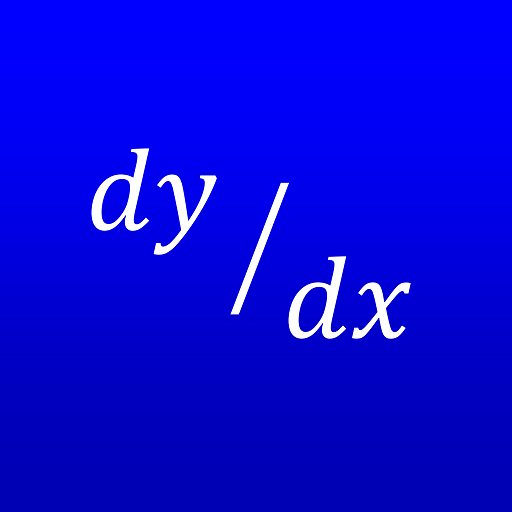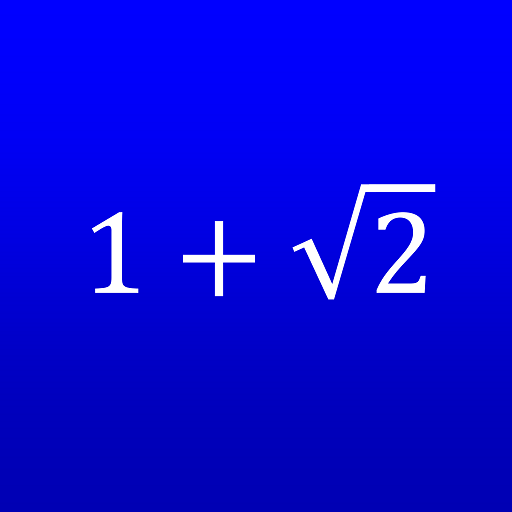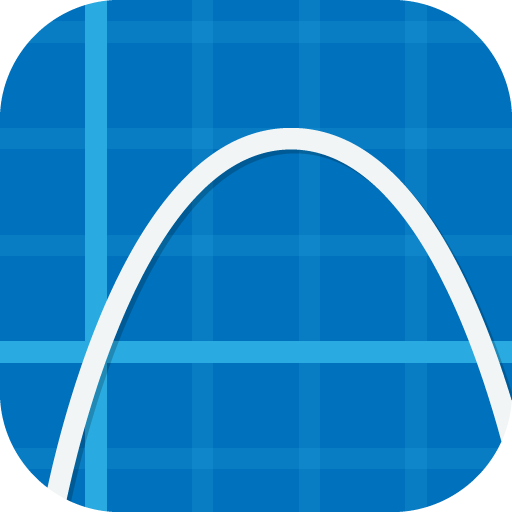A-Level Pure Math Binomial theorem
Play on PC with BlueStacks – the Android Gaming Platform, trusted by 500M+ gamers.
Page Modified on: August 5, 2019
Play A-Level Pure Math Binomial theorem on PC
★ Study your Pure Mathematics on the go; bus, café, beach, street, anywhere!
★ Simplified explanations, plus extra side notes with even more explanation!
★ Over 30 examples per chapter with step by step working.
★ Multimedia sections about using scientific calculators and graphing software.
★ A companion Tutorial app for each chapter with video, audio and captions.
★ Past paper examination questions at the end of each chapter.
★ Fully worked-out answers to every exercise per chapter are also available.
✪ Check out our publication series here:
http://play.google.com/store/apps/dev?id=6466184711899020594
✪ Featured Pure Mathematics chapters:
1. Differentiation 1
2. Differentiation 2
3. Integration
4. Further differentiation
5. Algebra 1
6. Binomial theorem
7. Algebra 2
8. Series
9. Trigonometry 1
10. Trigonometry 2
11. Further Integration 1
12. Exponential and Log functions
13. Partial fractions
14. Further Integration 2
15. Coordinate geometry 1
16. Curve sketching
17. Coordinate geometry 2
18. Differential equations
19. Complex numbers
20. Vectors in 3-dimensions
✪ We've created an app for every Pure Maths chapter above.
✪ This app is for Chapter 6 referred to as BINOMIAL THEOREM.
Play A-Level Pure Math Binomial theorem on PC. It’s easy to get started.
-
Download and install BlueStacks on your PC
-
Complete Google sign-in to access the Play Store, or do it later
-
Look for A-Level Pure Math Binomial theorem in the search bar at the top right corner
-
Click to install A-Level Pure Math Binomial theorem from the search results
-
Complete Google sign-in (if you skipped step 2) to install A-Level Pure Math Binomial theorem
-
Click the A-Level Pure Math Binomial theorem icon on the home screen to start playing