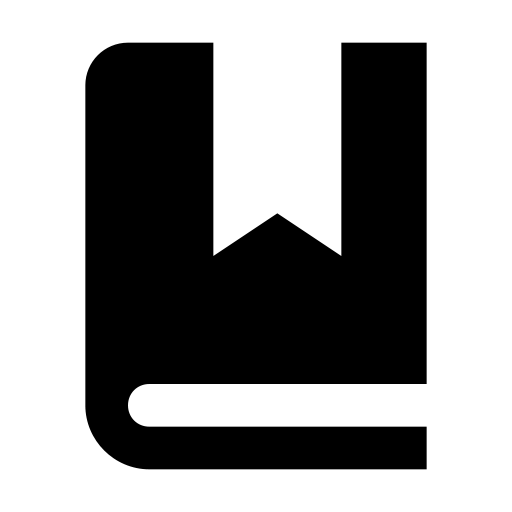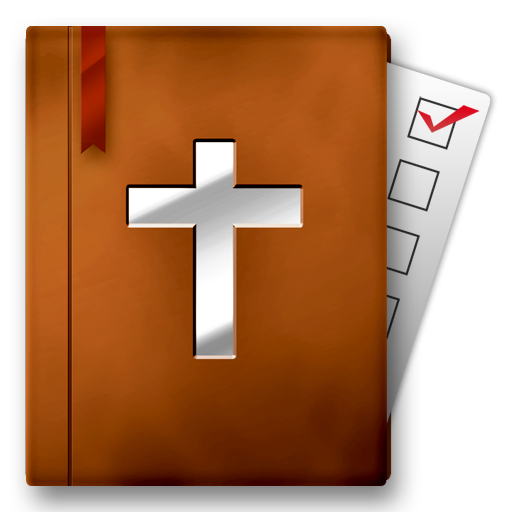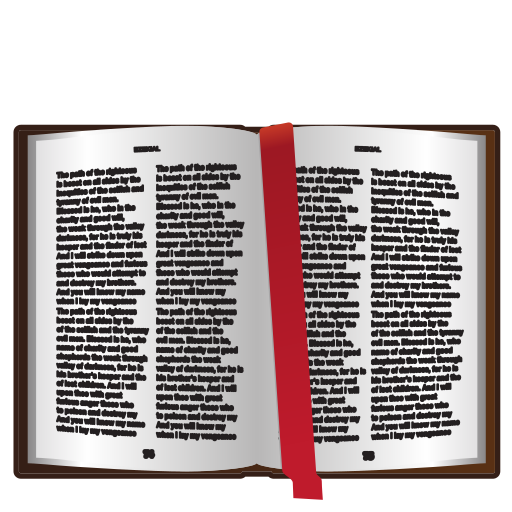このページには広告が含まれます
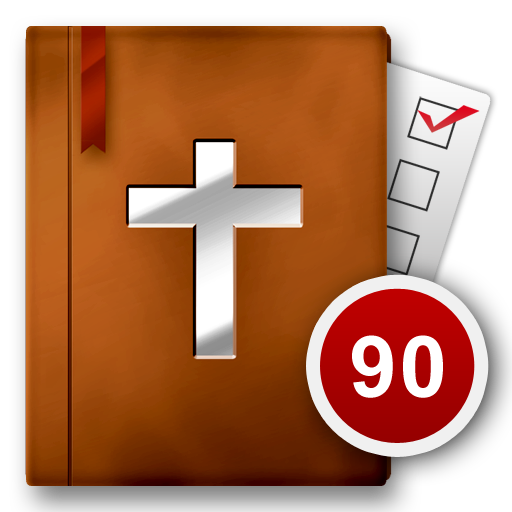
Bible Reading Plan - 90 Day
書籍&参考書 | Puritan Soft
BlueStacksを使ってPCでプレイ - 5憶以上のユーザーが愛用している高機能Androidゲーミングプラットフォーム
Play Bible Reading Plan - 90 Day on PC
Bible Reading Plan - 90 provides a way to track your daily Bible reading according to a popular 90 day reading plan. You can track your progress throughout the year.
Features:
* Create a new reading plan starting on any day of the year.
* Quickly and painlessly mark or clear all passages to any given day
* Navigate to earliest unread passage, the current date, or any past or future date in the reading plan.
* Tapping a verse's text will automatically launch the verse in the Bible Study App app by Olive Tree or MySword Bible, if installed, in Bible Gateway through a web browser, or will pop up the ESV.
* Handles leap years.
* Backup and restore reading plans.
* Share reading plan with other devices through email, Google Drive, or Evernote.
Please note that this app is in no way affiliated with Olive Tree or Bible Gateway. Olive Tree's and Bible Gateway's trade marks and copyrights are their own.
Permissions:
* Internet permission required for ESV pop-up.
* Read from and write to external storage required for backup and restore.
* Retrieve running apps to determine if Bible app is actively running or not.
Features:
* Create a new reading plan starting on any day of the year.
* Quickly and painlessly mark or clear all passages to any given day
* Navigate to earliest unread passage, the current date, or any past or future date in the reading plan.
* Tapping a verse's text will automatically launch the verse in the Bible Study App app by Olive Tree or MySword Bible, if installed, in Bible Gateway through a web browser, or will pop up the ESV.
* Handles leap years.
* Backup and restore reading plans.
* Share reading plan with other devices through email, Google Drive, or Evernote.
Please note that this app is in no way affiliated with Olive Tree or Bible Gateway. Olive Tree's and Bible Gateway's trade marks and copyrights are their own.
Permissions:
* Internet permission required for ESV pop-up.
* Read from and write to external storage required for backup and restore.
* Retrieve running apps to determine if Bible app is actively running or not.
Bible Reading Plan - 90 DayをPCでプレイ
-
BlueStacksをダウンロードしてPCにインストールします。
-
GoogleにサインインしてGoogle Play ストアにアクセスします。(こちらの操作は後で行っても問題ありません)
-
右上の検索バーにBible Reading Plan - 90 Dayを入力して検索します。
-
クリックして検索結果からBible Reading Plan - 90 Dayをインストールします。
-
Googleサインインを完了してBible Reading Plan - 90 Dayをインストールします。※手順2を飛ばしていた場合
-
ホーム画面にてBible Reading Plan - 90 Dayのアイコンをクリックしてアプリを起動します。