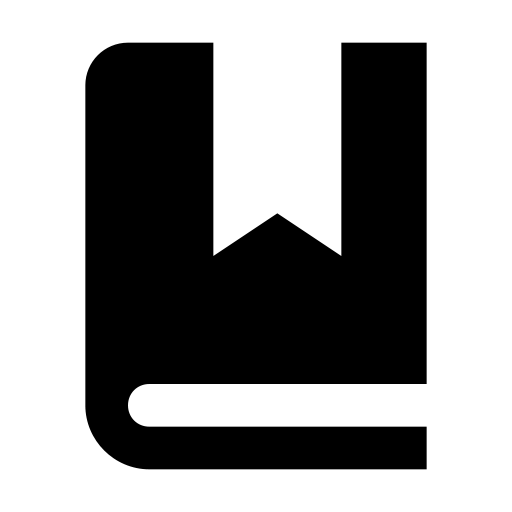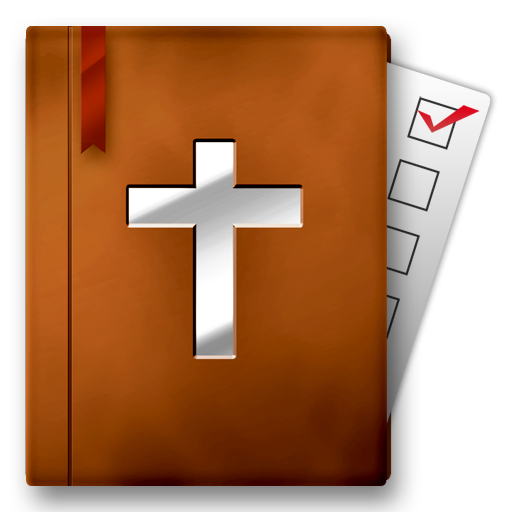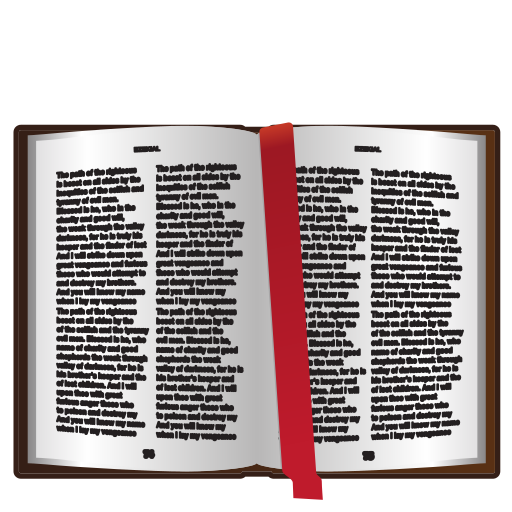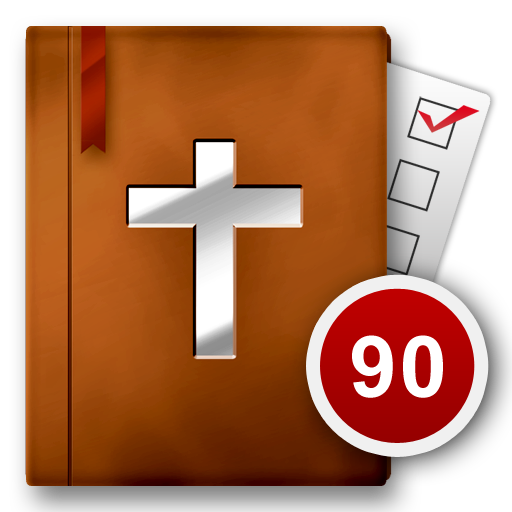
Bible Reading Plan - 90 Day
Chơi trên PC với BlueStacks - Nền tảng chơi game Android, được hơn 500 triệu game thủ tin tưởng.
Trang đã được sửa đổi vào: 30 tháng 11, 2017
Play Bible Reading Plan - 90 Day on PC
Features:
* Create a new reading plan starting on any day of the year.
* Quickly and painlessly mark or clear all passages to any given day
* Navigate to earliest unread passage, the current date, or any past or future date in the reading plan.
* Tapping a verse's text will automatically launch the verse in the Bible Study App app by Olive Tree or MySword Bible, if installed, in Bible Gateway through a web browser, or will pop up the ESV.
* Handles leap years.
* Backup and restore reading plans.
* Share reading plan with other devices through email, Google Drive, or Evernote.
Please note that this app is in no way affiliated with Olive Tree or Bible Gateway. Olive Tree's and Bible Gateway's trade marks and copyrights are their own.
Permissions:
* Internet permission required for ESV pop-up.
* Read from and write to external storage required for backup and restore.
* Retrieve running apps to determine if Bible app is actively running or not.
Chơi Bible Reading Plan - 90 Day trên PC. Rất dễ để bắt đầu
-
Tải và cài đặt BlueStacks trên máy của bạn
-
Hoàn tất đăng nhập vào Google để đến PlayStore, hoặc thực hiện sau
-
Tìm Bible Reading Plan - 90 Day trên thanh tìm kiếm ở góc phải màn hình
-
Nhấn vào để cài đặt Bible Reading Plan - 90 Day trong danh sách kết quả tìm kiếm
-
Hoàn tất đăng nhập Google (nếu bạn chưa làm bước 2) để cài đặt Bible Reading Plan - 90 Day
-
Nhấn vào icon Bible Reading Plan - 90 Day tại màn hình chính để bắt đầu chơi