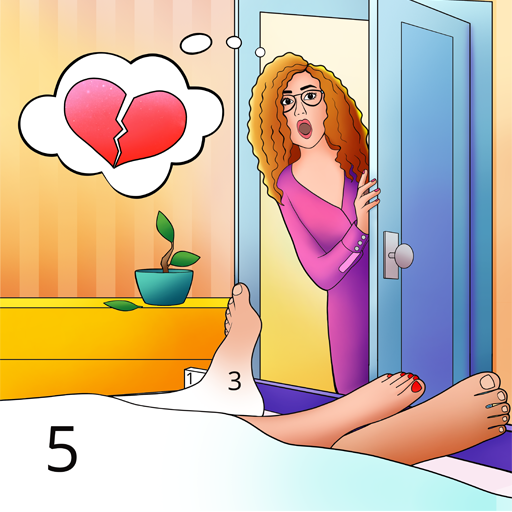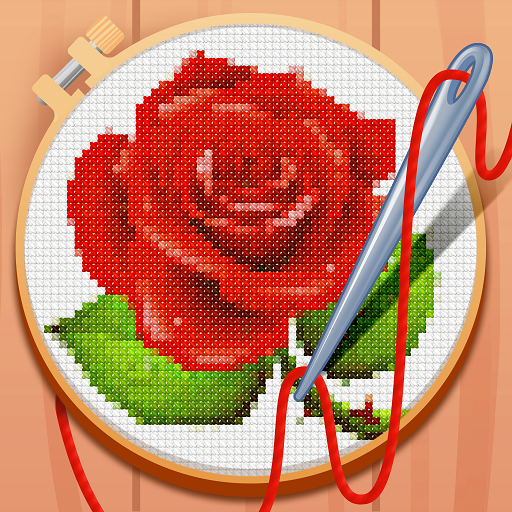Greenvale — Match to Harvest!
Play on PC with BlueStacks – the Android Gaming Platform, trusted by 500M+ gamers.
Page Modified on: September 3, 2020
Play Greenvale — Match to Harvest! on PC
• Immerse yourself into a perfect fusion of match-3 and farm games: beat levels to explore new areas
• Create powerful booster combos to take your game to the next level
• Travel all over Greenvale to experience the ultimate range of mechanics and landscapes
• Turn the itty-bitty trailer into a glorious mansion, decorating and designing its territory
• Develop your estate further together with Scarlett the farm manager, who’ll teach you all about multi-tasking
• Make friends with other Greenvale dwellers, each with their own unique personality
We at Purple Games hope you will enjoy Greenvale! Follow the beautiful story while we do our best to perfect the game. Feel free to contact us at support@purple.games if you have any questions, suggestions to improve the game, or just want to say hello.
Sincerely yours,
Purple Games
Play Greenvale — Match to Harvest! on PC. It’s easy to get started.
-
Download and install BlueStacks on your PC
-
Complete Google sign-in to access the Play Store, or do it later
-
Look for Greenvale — Match to Harvest! in the search bar at the top right corner
-
Click to install Greenvale — Match to Harvest! from the search results
-
Complete Google sign-in (if you skipped step 2) to install Greenvale — Match to Harvest!
-
Click the Greenvale — Match to Harvest! icon on the home screen to start playing