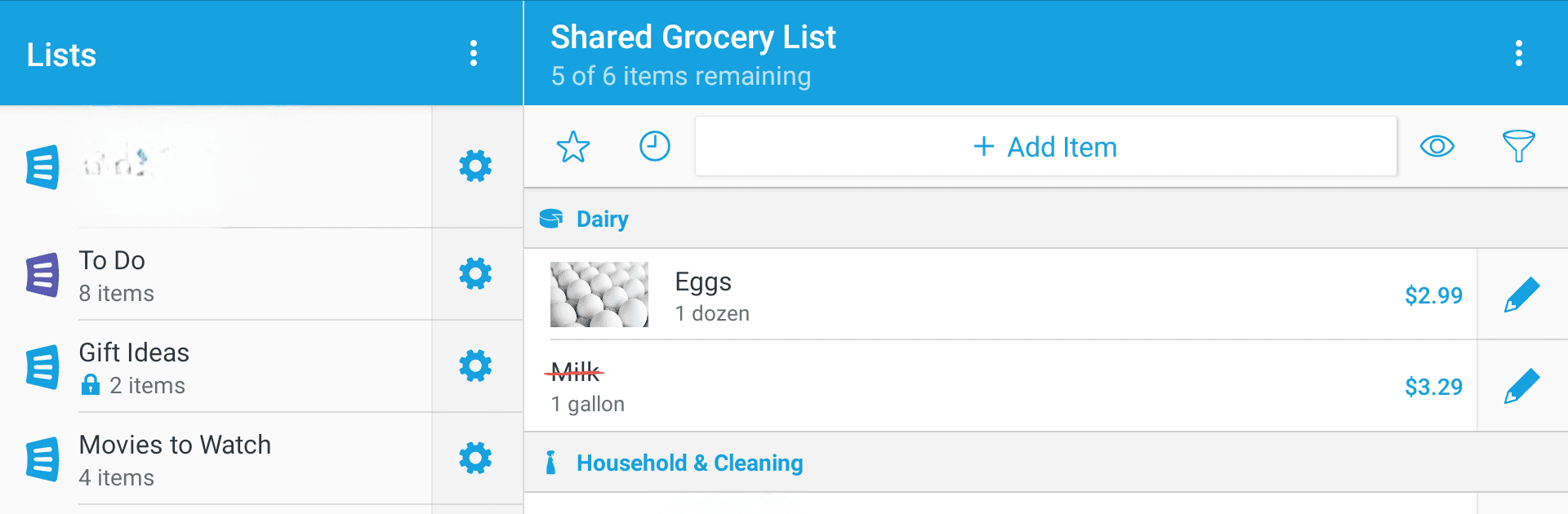

AnyList: Grocery Shopping List
BlueStacksを使ってPCでプレイ - 5憶以上のユーザーが愛用している高機能Androidゲーミングプラットフォーム
Run AnyList: Grocery Shopping List on PC or Mac
Multitask effortlessly on your PC or Mac as you try out AnyList: Grocery Shopping List, a Productivity app by AnyList on BlueStacks.
About the App
AnyList: Grocery Shopping List by AnyList is your ultimate tool for organizing, sharing, and simplifying your food shopping tasks. With its intuitive interface, you can quickly create lists, share them with anyone, and manage recipes effortlessly. Stay in sync across all your devices and enjoy a seamless grocery shopping experience.
App Features
LISTS
– Add and check off items quickly with autocomplete suggestions.
– Attach notes to items for details like brand or size.
– Create unlimited lists, easily sorted into custom categories matching your store’s layout.
– Share lists with anyone; changes reflect instantly for all users.
RECIPES
– Enter or paste recipes to organize them into collections by type or occasion.
– One-tap addition of recipe ingredients to shopping lists.
– Efficient recipe management with searchable by name or ingredients.
SYNC / BACKUP
– Sync lists and recipes across devices. Any change updates all connected devices.
– Secure cloud backup ensures data retrieval anytime on any device.
ANYLIST COMPLETE (PREMIUM FEATURES)
– Access AnyList via any web browser.
– Import recipes from the web and manage a Meal Planning Calendar.
– Add photos to list items and recipes, and secure lists with passcode protection.
Experience this productivity powerhouse with BlueStacks for a smooth desktop experience.
Switch to BlueStacks and make the most of your apps on your PC or Mac.
AnyList: Grocery Shopping ListをPCでプレイ
-
BlueStacksをダウンロードしてPCにインストールします。
-
GoogleにサインインしてGoogle Play ストアにアクセスします。(こちらの操作は後で行っても問題ありません)
-
右上の検索バーにAnyList: Grocery Shopping Listを入力して検索します。
-
クリックして検索結果からAnyList: Grocery Shopping Listをインストールします。
-
Googleサインインを完了してAnyList: Grocery Shopping Listをインストールします。※手順2を飛ばしていた場合
-
ホーム画面にてAnyList: Grocery Shopping Listのアイコンをクリックしてアプリを起動します。



