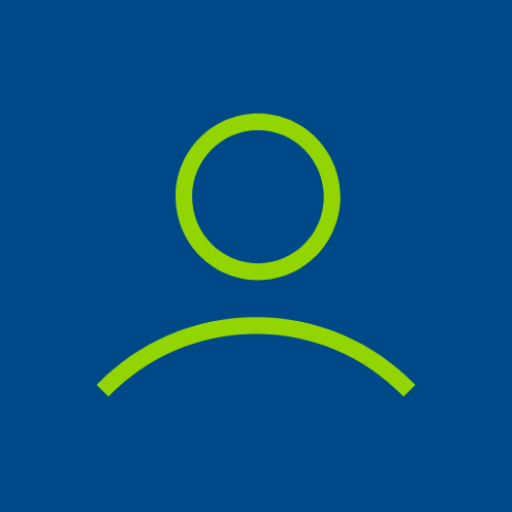Push Employee Scheduling
Jogue no PC com BlueStacks - A Plataforma de Jogos Android, confiada por mais de 500 milhões de jogadores.
Página modificada em: 13 de setembro de 2019
Play Push Employee Scheduling on PC
Made for the restaurant industry, our features include:
1) Viewing weekly schedules with real time schedule change notifications.
2) Daily Schedules for scheduled employees.
3) Time off requests and weekly availability submissions from anywhere.
4) Releasing and swapping shifts on the go.
5) A Message Center to contact co-workers and managers.
6) Clocking in and out on their own mobile device.
All bundled into a single convenient app for your phone or tablet.
NOTE: The Push Employee Scheduler App REQUIRES a registered and valid user account. Visit www.pushoperations.com or email contact@pushoperations.com for more information!
Jogue Push Employee Scheduling no PC. É fácil começar.
-
Baixe e instale o BlueStacks no seu PC
-
Conclua o login do Google para acessar a Play Store ou faça isso mais tarde
-
Procure por Push Employee Scheduling na barra de pesquisa no canto superior direito
-
Clique para instalar Push Employee Scheduling a partir dos resultados da pesquisa
-
Conclua o login do Google (caso você pulou a etapa 2) para instalar o Push Employee Scheduling
-
Clique no ícone do Push Employee Scheduling na tela inicial para começar a jogar