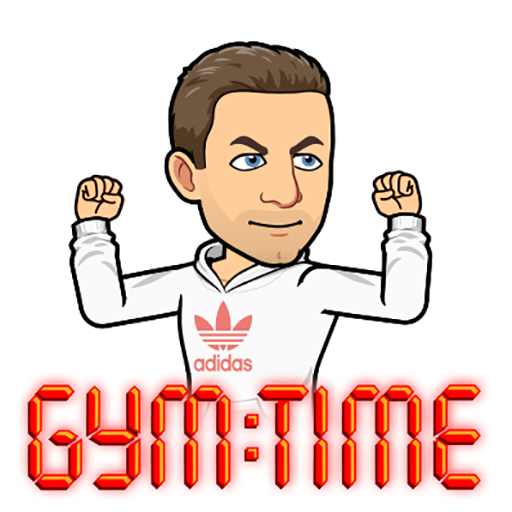Отжимания PushUps
Играйте на ПК с BlueStacks – игровой платформе для приложений на Android. Нас выбирают более 500 млн. игроков.
Страница изменена: 21 января 2019 г.
Play Push Ups Sensor on PC
Increase your level of sustaining power, become much stronger and healthy. Watch your progress and motivate yourself even more.
There are 3 training types that are available in the app:
By a number of push-ups
By the time of push-ups
By a number of sets
Use PushUps Intelaxy to develop strength, build up muscles and strengthen health.
New feature! Intellectual training plan.
How does it work?
In the beginning, you need to pass the initial test that determinate your current fitness level. According to the test results, PushUps creates a training plan special for you: when the next training begins, what number of sets to do, what number of push-ups will be enough.
There’s something else! The training plan is tuned for you personally. It will ask you to evaluate each training after it was finished. The level of physical load for the next piece of training will be recalculated according to your estimation. You won’t miss the training anymore because PushUps allows you to set reminders at a convenient time. The only thing you need is to follow the program and watch your progress.
No external hardware is required. All you need is to install and open the app and start to do push-ups.
Играйте в игру Отжимания PushUps на ПК. Это легко и просто.
-
Скачайте и установите BlueStacks на ПК.
-
Войдите в аккаунт Google, чтобы получить доступ к Google Play, или сделайте это позже.
-
В поле поиска, которое находится в правой части экрана, введите название игры – Отжимания PushUps.
-
Среди результатов поиска найдите игру Отжимания PushUps и нажмите на кнопку "Установить".
-
Завершите авторизацию в Google (если вы пропустили этот шаг в начале) и установите игру Отжимания PushUps.
-
Нажмите на ярлык игры Отжимания PushUps на главном экране, чтобы начать играть.