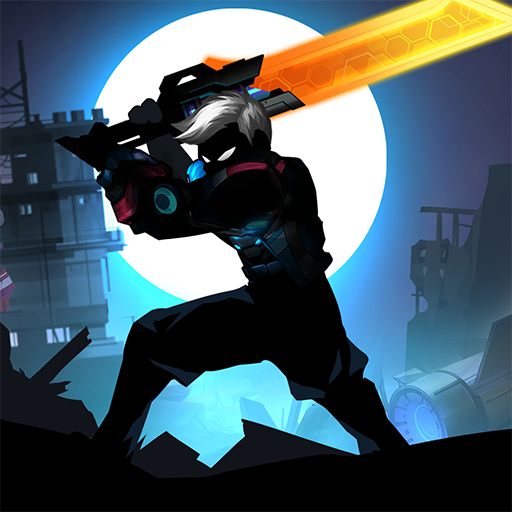Arcane Adventure: Hero RPG War
Play on PC with BlueStacks – the Android Gaming Platform, trusted by 500M+ gamers.
Page Modified on: Dec 20, 2024
Play Arcane Adventure: Hero RPG War on PC
🎮 Key Features:
Strategic RPG Combat: Plan your moves, adapt to challenges, and outsmart your foes in intense battles.
Immersive Art Style: Experience a beautifully detailed fantasy world that brings your journey to life.
Hero Customization: Unlock, train, and upgrade your heroes to build the ultimate team.
Expansive World: Explore diverse landscapes, from shadowy forests to ancient ruins, each filled with mysteries and challenges.
Epic Boss Encounters: Test your skills against powerful bosses with unique mechanics.
Engaging Storyline: Follow an immersive narrative filled with twists, heroism, and danger.
Take the lead in this captivating RPG adventure where every decision matters. Will you rise to become the hero the realm needs? The battle begins in Arcane Adventure: Hero RPG War!
Play Arcane Adventure: Hero RPG War on PC. It’s easy to get started.
-
Download and install BlueStacks on your PC
-
Complete Google sign-in to access the Play Store, or do it later
-
Look for Arcane Adventure: Hero RPG War in the search bar at the top right corner
-
Click to install Arcane Adventure: Hero RPG War from the search results
-
Complete Google sign-in (if you skipped step 2) to install Arcane Adventure: Hero RPG War
-
Click the Arcane Adventure: Hero RPG War icon on the home screen to start playing