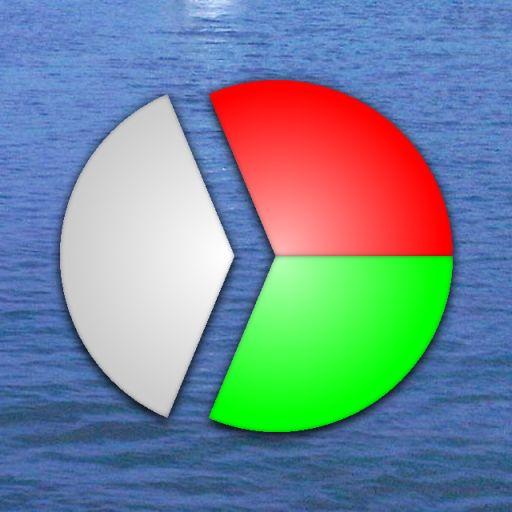Skipper Directory
Spiele auf dem PC mit BlueStacks - der Android-Gaming-Plattform, der über 500 Millionen Spieler vertrauen.
Seite geändert am: 11. Januar 2016
Play Skipper Directory on PC
The compiler - sailing/motoring master-instructor Konstantin Lakin ("Marins" - Russia, "Trans-Ocean" - Germany, "IYT" - Canada/US, "RYA" - Britain), with sailing and teaching experience in the Black and Mediterranean Seas, Pacific and Indian Oceans.
The current version of the SKIPPER DIRECTORY contains the official information, adopted on the base of teaching experience. Result: fast search, palpability, easy learning.
The first version of the SKIPPER DIRECTORY contains:
- ICS Flags with Latin and Gerke (Morze) alphabet, flag maenings, codes of main flag combinations. Information complies with ICS-1969 in able of 2015.
- Horns and Bells in sight of one another, in restricted visibility, manoeuvring, warning, distress. Information complies with COLREGS-72 in able of 2015.
- Beaufort Scale on 12-point OMM/WMO Standard (Organisation Meteorologique Mondiale / World Meteorological Organization).
- Sea State Code on 9-point OMM/WMO Standard (Organisation Meteorologique Mondiale / World Meteorological Organization).
- Tropical Cyclones Classification in terms of different Regional Specialized Meteorological Centers (RSMC).
The next versions are planned to be enlarged. Developer website: http://putevodka.com/
Spiele Skipper Directory auf dem PC. Der Einstieg ist einfach.
-
Lade BlueStacks herunter und installiere es auf deinem PC
-
Schließe die Google-Anmeldung ab, um auf den Play Store zuzugreifen, oder mache es später
-
Suche in der Suchleiste oben rechts nach Skipper Directory
-
Klicke hier, um Skipper Directory aus den Suchergebnissen zu installieren
-
Schließe die Google-Anmeldung ab (wenn du Schritt 2 übersprungen hast), um Skipper Directory zu installieren.
-
Klicke auf dem Startbildschirm auf das Skipper Directory Symbol, um mit dem Spielen zu beginnen