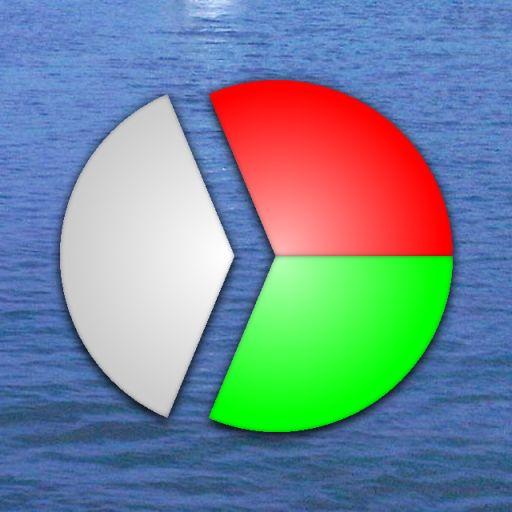Skipper Directory
Jouez sur PC avec BlueStacks - la plate-forme de jeu Android, approuvée par + 500M de joueurs.
Page Modifiée le: 11 janvier 2016
Play Skipper Directory on PC
The compiler - sailing/motoring master-instructor Konstantin Lakin ("Marins" - Russia, "Trans-Ocean" - Germany, "IYT" - Canada/US, "RYA" - Britain), with sailing and teaching experience in the Black and Mediterranean Seas, Pacific and Indian Oceans.
The current version of the SKIPPER DIRECTORY contains the official information, adopted on the base of teaching experience. Result: fast search, palpability, easy learning.
The first version of the SKIPPER DIRECTORY contains:
- ICS Flags with Latin and Gerke (Morze) alphabet, flag maenings, codes of main flag combinations. Information complies with ICS-1969 in able of 2015.
- Horns and Bells in sight of one another, in restricted visibility, manoeuvring, warning, distress. Information complies with COLREGS-72 in able of 2015.
- Beaufort Scale on 12-point OMM/WMO Standard (Organisation Meteorologique Mondiale / World Meteorological Organization).
- Sea State Code on 9-point OMM/WMO Standard (Organisation Meteorologique Mondiale / World Meteorological Organization).
- Tropical Cyclones Classification in terms of different Regional Specialized Meteorological Centers (RSMC).
The next versions are planned to be enlarged. Developer website: http://putevodka.com/
Jouez à Skipper Directory sur PC. C'est facile de commencer.
-
Téléchargez et installez BlueStacks sur votre PC
-
Connectez-vous à Google pour accéder au Play Store ou faites-le plus tard
-
Recherchez Skipper Directory dans la barre de recherche dans le coin supérieur droit
-
Cliquez pour installer Skipper Directory à partir des résultats de la recherche
-
Connectez-vous à Google (si vous avez ignoré l'étape 2) pour installer Skipper Directory
-
Cliquez sur l'icône Skipper Directory sur l'écran d'accueil pour commencer à jouer