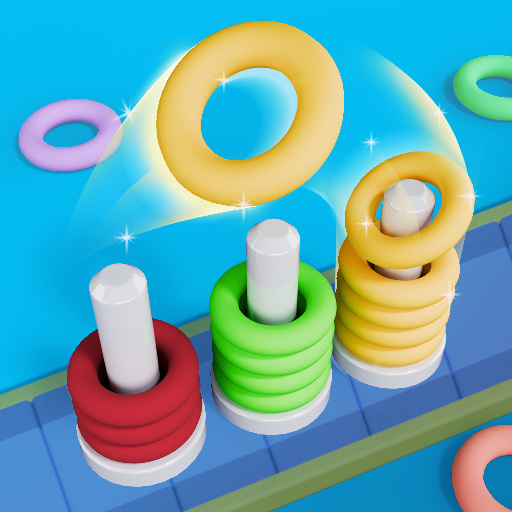Luggage Frenzy: Airport Jam
เล่นบน PC ผ่าน BlueStacks - Android Gaming Platform ที่ได้รับความไว้วางใจจากเกมเมอร์ 500 ล้านคนทั่วโลก
Page Modified on: 17 ธ.ค. 2567
Play Luggage Frenzy: Airport Jam on PC
🤖 Suit up and take charge! Your mission is simple: guide robots, match luggage by colour, and free up the jammed airport floor. Tap to move robots across pathways, stack up luggage in the right sequence, and make the most of your limited slots. Watch out for tight spaces and tricky obstacles as you work your way through the terminal!
🧳 Think ahead, plan smarter! Match luggage with precision, manage robot slots carefully, and tackle levels filled with barriers, immovable robots, and sequential packing challenges. Each move matters as you solve increasingly complex queue puzzles in the busiest airport in town!
📦 With vibrant visuals, satisfying luggage-matching gameplay, and progressively challenging levels, Luggage Frenzy: Airport Jam delivers endless hours of fun for puzzle enthusiasts and strategy masters alike. Can you clear the terminal and keep the robots running smoothly?
🛬 Download Luggage Frenzy: Airport Jam now and embark on your ultimate airport adventure! Master the art of luggage sorting and robot navigation—one move at a time!
เล่น Luggage Frenzy: Airport Jam บน PC ได้ง่ายกว่า
-
ดาวน์โหลดและติดตั้ง BlueStacks บน PC ของคุณ
-
ลงชื่อเข้าใช้แอคเคาท์ Google เพื่อเข้าสู่ Play Store หรือทำในภายหลัง
-
ค้นหา Luggage Frenzy: Airport Jam ในช่องค้นหาด้านขวาบนของโปรแกรม
-
คลิกเพื่อติดตั้ง Luggage Frenzy: Airport Jam จากผลการค้นหา
-
ลงชื่อเข้าใช้บัญชี Google Account (หากยังไม่ได้ทำในขั้นที่ 2) เพื่อติดตั้ง Luggage Frenzy: Airport Jam
-
คลิกที่ไอคอน Luggage Frenzy: Airport Jam ในหน้าจอเพื่อเริ่มเล่น