
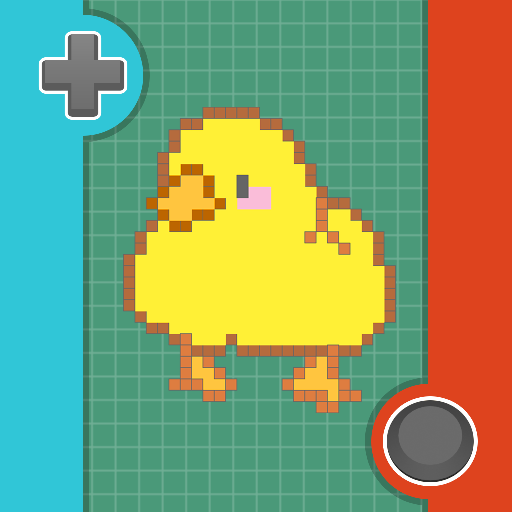
Pixel Jam: Tap Out & Blast
เล่นบน PC ผ่าน BlueStacks - Android Gaming Platform ที่ได้รับความไว้วางใจจากเกมเมอร์ 500 ล้านคนทั่วโลก
Page Modified on: Mar 4, 2025
Play Pixel Jam: Tap Out & Blast on PC
🌈 What Makes Pixel Jam: Tap Out & Blast Special:
Simple Puzzles: Tackle levels by tapping on blocks, moving them out of the way to clear the path and seeing link with the same color. This isn't just another block puzzle—it's a strategic brain workout wrapped in a fun and satisfying puzzle game and watch them merge to fill a full picture.
Bright, Bold Art: Each puzzle you solve in Pixel Jam: Tap Out & Blast turns into a vibrant picture.
Relaxing Play: With Pixel Jam: Tap Out & Blast, there are no timers or stress—just enjoy the game at your own pace.
Creative Fun: In Pixel Jam: Tap Out & Blasts, it’s more than just matching; you’re creating beautiful art as you play.
🌈 Creative Challenges: In Pixel Jam: Tap Out & Blast, each level offers a new image and a fresh challenge, perfect for quick fun or a longer play session. Collect block pieces after each level to build beautiful picture.
🌈 Easy and Enjoyable: With Pixel Jam: Tap Out & Blast, the straightforward gameplay and no harsh rules make it great for unwinding and exercising your brain lightly.
🌈 Stand Out With Art: Unlike typical puzzle games, Pixel Jam: Tap Out & Blast lets you build colorful artworks in a 3D space, making each level a unique artistic discovery.
🖍️ Download Pixel Jam: Tap Out & Blast now and start building your collection of art. Enjoy the blend of art and puzzles at your fingertips!
เล่น Pixel Jam: Tap Out & Blast บน PC ได้ง่ายกว่า
-
ดาวน์โหลดและติดตั้ง BlueStacks บน PC ของคุณ
-
ลงชื่อเข้าใช้แอคเคาท์ Google เพื่อเข้าสู่ Play Store หรือทำในภายหลัง
-
ค้นหา Pixel Jam: Tap Out & Blast ในช่องค้นหาด้านขวาบนของโปรแกรม
-
คลิกเพื่อติดตั้ง Pixel Jam: Tap Out & Blast จากผลการค้นหา
-
ลงชื่อเข้าใช้บัญชี Google Account (หากยังไม่ได้ทำในขั้นที่ 2) เพื่อติดตั้ง Pixel Jam: Tap Out & Blast
-
คลิกที่ไอคอน Pixel Jam: Tap Out & Blast ในหน้าจอเพื่อเริ่มเล่น



