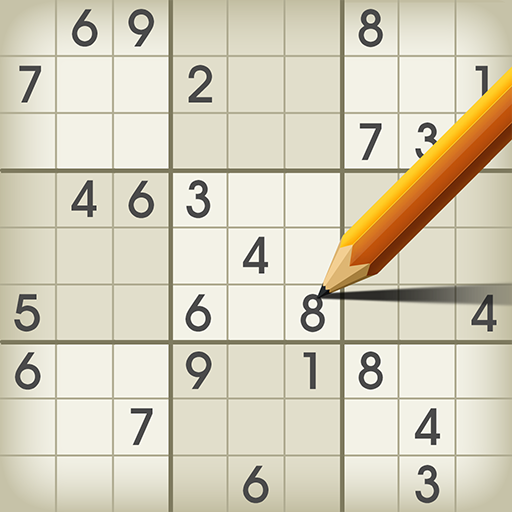Block Sliding: Jewel Blast
Jouez sur PC avec BlueStacks - la plate-forme de jeu Android, approuvée par + 500M de joueurs.
Page Modifiée le: 11 juin 2020
Play Block Sliding: Jewel Blast on PC
Block Sliding: Jewel Blast is an easy but addictive block slide puzzle game. It might be one of the BEST brand-new brain teaser games for you to play!
You need to slide blocks horizontally in a board with 8*10 blocks and try to create and clear block lines as many as possible. New blocks will rise from the bottom line for each round, and the game will be over when the blocks reach the top.
FEATURES
- Simple & Creative Fun Gameplay
- Nice UI with Smooth Graphics
- Easy to Learn with Endless Fun
- Customize Blocks and Backgrounds
- Challenge the Daily Tasks
- Claim Rewards from Star Chest
- Make Your Own Achievements
HOW TO PLAY
- Drag a block to slide it to the left or right side
- Create and clear block lines as many as possible
- Tap "Undo" to change your latest move
- Tap "Hint" to get a clue when you get stuck
CONTACT US
support@puzzlegames.freshdesk.com
Do you want to train your brain? Want to challenge the best record?
Try to download and enjoy this new kind of block puzzles NOW!
Start the "Adventure of Blocks" with ENDLESS FUN!
Jouez à Block Sliding: Jewel Blast sur PC. C'est facile de commencer.
-
Téléchargez et installez BlueStacks sur votre PC
-
Connectez-vous à Google pour accéder au Play Store ou faites-le plus tard
-
Recherchez Block Sliding: Jewel Blast dans la barre de recherche dans le coin supérieur droit
-
Cliquez pour installer Block Sliding: Jewel Blast à partir des résultats de la recherche
-
Connectez-vous à Google (si vous avez ignoré l'étape 2) pour installer Block Sliding: Jewel Blast
-
Cliquez sur l'icône Block Sliding: Jewel Blast sur l'écran d'accueil pour commencer à jouer