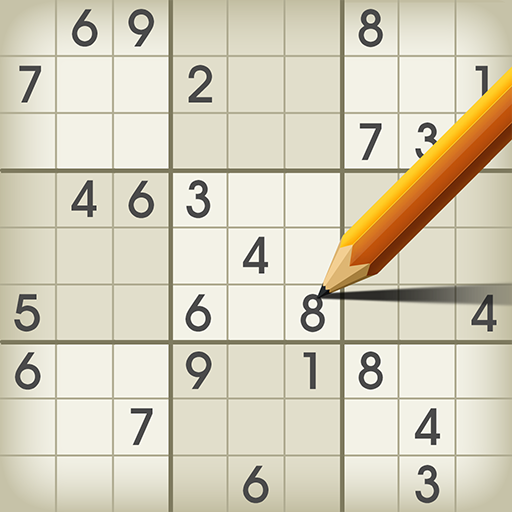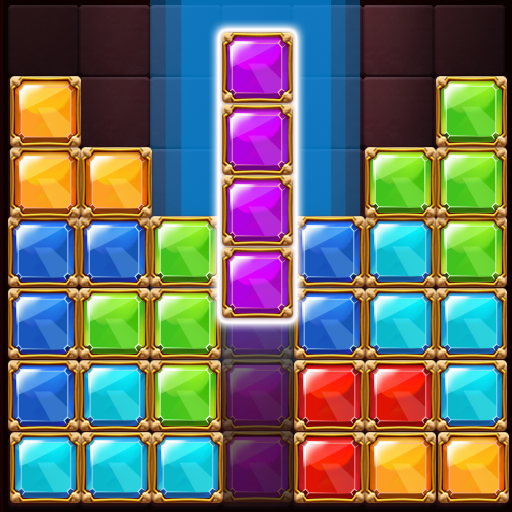Block Sliding: Jewel Blast
Gioca su PC con BlueStacks: la piattaforma di gioco Android, considerata affidabile da oltre 500 milioni di giocatori.
Pagina modificata il: 11 giugno 2020
Play Block Sliding: Jewel Blast on PC
Block Sliding: Jewel Blast is an easy but addictive block slide puzzle game. It might be one of the BEST brand-new brain teaser games for you to play!
You need to slide blocks horizontally in a board with 8*10 blocks and try to create and clear block lines as many as possible. New blocks will rise from the bottom line for each round, and the game will be over when the blocks reach the top.
FEATURES
- Simple & Creative Fun Gameplay
- Nice UI with Smooth Graphics
- Easy to Learn with Endless Fun
- Customize Blocks and Backgrounds
- Challenge the Daily Tasks
- Claim Rewards from Star Chest
- Make Your Own Achievements
HOW TO PLAY
- Drag a block to slide it to the left or right side
- Create and clear block lines as many as possible
- Tap "Undo" to change your latest move
- Tap "Hint" to get a clue when you get stuck
CONTACT US
support@puzzlegames.freshdesk.com
Do you want to train your brain? Want to challenge the best record?
Try to download and enjoy this new kind of block puzzles NOW!
Start the "Adventure of Blocks" with ENDLESS FUN!
Gioca Block Sliding: Jewel Blast su PC. È facile iniziare.
-
Scarica e installa BlueStacks sul tuo PC
-
Completa l'accesso a Google per accedere al Play Store o eseguilo in un secondo momento
-
Cerca Block Sliding: Jewel Blast nella barra di ricerca nell'angolo in alto a destra
-
Fai clic per installare Block Sliding: Jewel Blast dai risultati della ricerca
-
Completa l'accesso a Google (se hai saltato il passaggio 2) per installare Block Sliding: Jewel Blast
-
Fai clic sull'icona Block Sliding: Jewel Blast nella schermata principale per iniziare a giocare