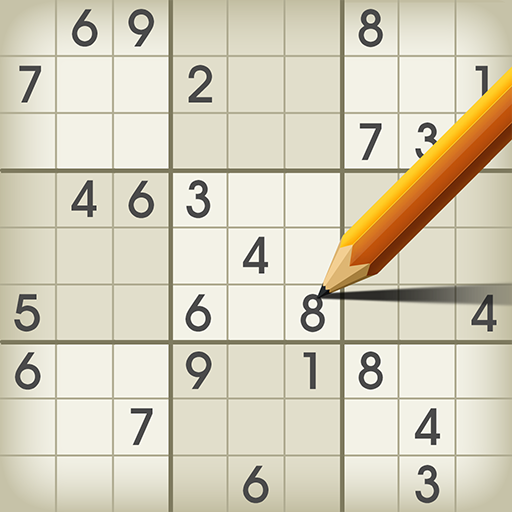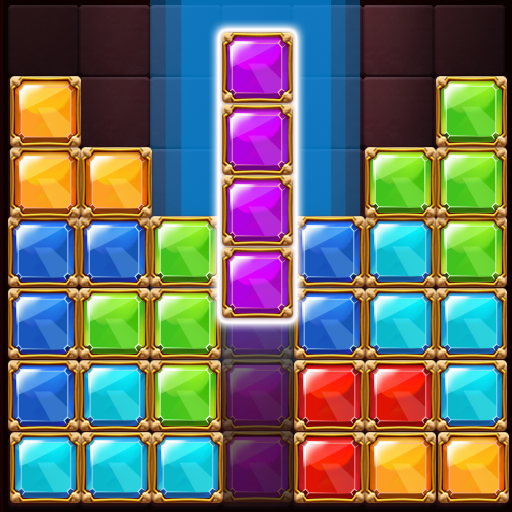このページには広告が含まれます

Block Sliding: Jewel Blast
Puzzle | Puzzle Saga Studio
BlueStacksを使ってPCでプレイ - 5憶以上のユーザーが愛用している高機能Androidゲーミングプラットフォーム
Play Block Sliding: Jewel Blast on PC
Want to play an ADDICTIVE block puzzle game?
Block Sliding: Jewel Blast is an easy but addictive block slide puzzle game. It might be one of the BEST brand-new brain teaser games for you to play!
You need to slide blocks horizontally in a board with 8*10 blocks and try to create and clear block lines as many as possible. New blocks will rise from the bottom line for each round, and the game will be over when the blocks reach the top.
FEATURES
- Simple & Creative Fun Gameplay
- Nice UI with Smooth Graphics
- Easy to Learn with Endless Fun
- Customize Blocks and Backgrounds
- Challenge the Daily Tasks
- Claim Rewards from Star Chest
- Make Your Own Achievements
HOW TO PLAY
- Drag a block to slide it to the left or right side
- Create and clear block lines as many as possible
- Tap "Undo" to change your latest move
- Tap "Hint" to get a clue when you get stuck
CONTACT US
support@puzzlegames.freshdesk.com
Do you want to train your brain? Want to challenge the best record?
Try to download and enjoy this new kind of block puzzles NOW!
Start the "Adventure of Blocks" with ENDLESS FUN!
Block Sliding: Jewel Blast is an easy but addictive block slide puzzle game. It might be one of the BEST brand-new brain teaser games for you to play!
You need to slide blocks horizontally in a board with 8*10 blocks and try to create and clear block lines as many as possible. New blocks will rise from the bottom line for each round, and the game will be over when the blocks reach the top.
FEATURES
- Simple & Creative Fun Gameplay
- Nice UI with Smooth Graphics
- Easy to Learn with Endless Fun
- Customize Blocks and Backgrounds
- Challenge the Daily Tasks
- Claim Rewards from Star Chest
- Make Your Own Achievements
HOW TO PLAY
- Drag a block to slide it to the left or right side
- Create and clear block lines as many as possible
- Tap "Undo" to change your latest move
- Tap "Hint" to get a clue when you get stuck
CONTACT US
support@puzzlegames.freshdesk.com
Do you want to train your brain? Want to challenge the best record?
Try to download and enjoy this new kind of block puzzles NOW!
Start the "Adventure of Blocks" with ENDLESS FUN!
Block Sliding: Jewel BlastをPCでプレイ
-
BlueStacksをダウンロードしてPCにインストールします。
-
GoogleにサインインしてGoogle Play ストアにアクセスします。(こちらの操作は後で行っても問題ありません)
-
右上の検索バーにBlock Sliding: Jewel Blastを入力して検索します。
-
クリックして検索結果からBlock Sliding: Jewel Blastをインストールします。
-
Googleサインインを完了してBlock Sliding: Jewel Blastをインストールします。※手順2を飛ばしていた場合
-
ホーム画面にてBlock Sliding: Jewel Blastのアイコンをクリックしてアプリを起動します。