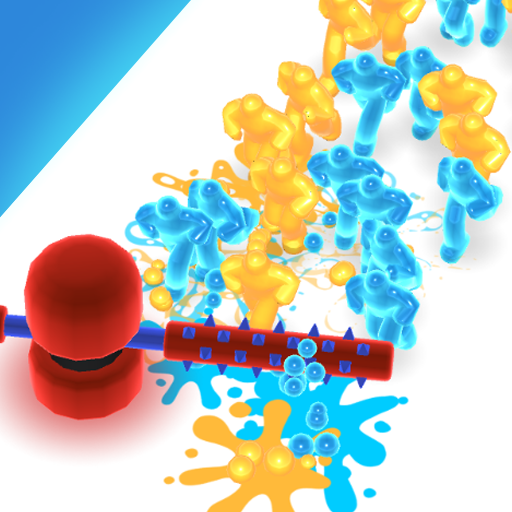Bottle Jam - Packing Box
Spiele auf dem PC mit BlueStacks - der Android-Gaming-Plattform, der über 500 Millionen Spieler vertrauen.
Seite geändert am: 27.08.2024
Play Bottle Jam - Packing Box on PC
Match bottles in the box without causing a jam - because nobody likes a bottleneck. Pack them right and keep your slots from exploding. Each level brings new puzzles, testing your packing skills and quick thinking.
Features:
- Strategic Packing: Pack bottles in the right order to avoid jams.
- Limited Slots: Control the slots to prevent overflow and failure.
- Challenging Levels: Navigate through new packing puzzles and obstacles.
- Visually Appealing: Enjoy a vibrant, captivating design.
- Engaging Gameplay: Blend of strategy and action for endless fun.
Download now and see if you can keep the bottles flowing without any jams!
Spiele Bottle Jam - Packing Box auf dem PC. Der Einstieg ist einfach.
-
Lade BlueStacks herunter und installiere es auf deinem PC
-
Schließe die Google-Anmeldung ab, um auf den Play Store zuzugreifen, oder mache es später
-
Suche in der Suchleiste oben rechts nach Bottle Jam - Packing Box
-
Klicke hier, um Bottle Jam - Packing Box aus den Suchergebnissen zu installieren
-
Schließe die Google-Anmeldung ab (wenn du Schritt 2 übersprungen hast), um Bottle Jam - Packing Box zu installieren.
-
Klicke auf dem Startbildschirm auf das Bottle Jam - Packing Box Symbol, um mit dem Spielen zu beginnen