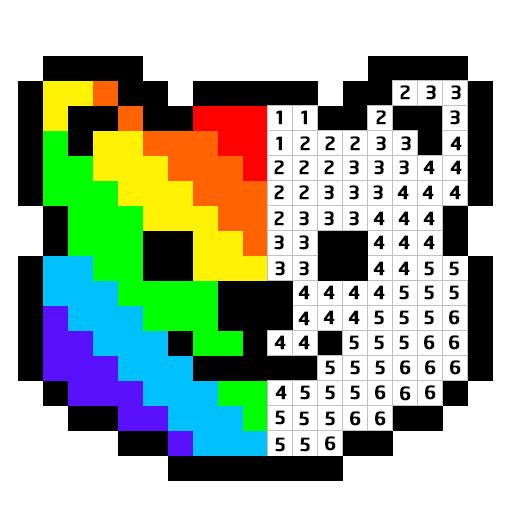Crack The Word!
Play on PC with BlueStacks – the Android Gaming Platform, trusted by 500M+ gamers.
Page Modified on: Aug 2, 2023
Play Crack The Word! on PC or Mac
Crack The Word! is a Word game developed by Teewee Games. BlueStacks app player is the best platform to play this Android game on your PC or Mac for an immersive gaming experience.
The gameplay in Crack The Word is unlike anything else you’ve seen. It’s a test of your spelling, vocabulary, and mental acuity. In this one-of-a-kind game, the most fun part is coming up with an unconventional solution to the word puzzle.
Try your hand at word-spelling using only the letters you have available, and then use the magic cards to pair those words with their closest antonyms, synonyms, or homonyms. Double U or letter ‘W’? The letters themselves may hold the answers you seek.
All of us have our own “lucky” or “favorite” letter. It’s potent enough that you might benefit from it right now! Make your decision with care; Lady Luck is keeping a close eye on your every move. But have no fear; there is always a do-over.
You’ll be hooked on Crack The Word! from the very first level thanks to its fresh and original gameplay. Eventually, as you progress through each of the carefully crafted stages, you will become addicted to the game.
Download Crack The Word! on PC with BlueStacks and have fun spelling words.
Play Crack The Word! on PC. It’s easy to get started.
-
Download and install BlueStacks on your PC
-
Complete Google sign-in to access the Play Store, or do it later
-
Look for Crack The Word! in the search bar at the top right corner
-
Click to install Crack The Word! from the search results
-
Complete Google sign-in (if you skipped step 2) to install Crack The Word!
-
Click the Crack The Word! icon on the home screen to start playing