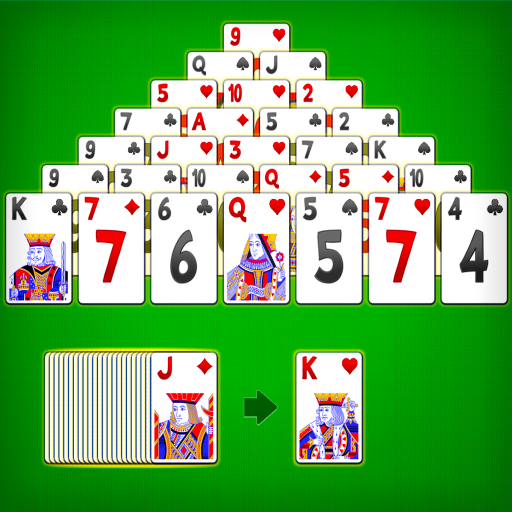Menggabungkan Kartu
Mainkan di PC dengan BlueStacks – platform Game-Game Android, dipercaya oleh lebih dari 500 juta gamer.
Halaman Dimodifikasi Aktif: 7 Januari 2022
Play Merge Card Puzzle on PC
Come to play Merge Card Puzzle and give your brain a rest! 🧩
How to play?
⁃ Tap or drag to move the cards.
⁃ The same cards will be merged to a larger number card.
⁃ No Time Limited!
Features:
⁃ Beautifully easy and simple, no pressure and no time limit.
⁃ Challenging to break your highest score.
⁃ Easy to play. Just tap the card!
⁃ Multiple beautiful background pictures.Such as: Beach🏖, Mountain🗻, Desert🏜...
⁃ Multiple materials. Such as: Cash💸, Paper📄, Gold💰, Card🃏....
⁃ Classic merge block puzzle game for all ages!
Come and play this casual game and become a master of Card Merge Game now!
Mainkan Menggabungkan Kartu di PC Mudah saja memulainya.
-
Unduh dan pasang BlueStacks di PC kamu
-
Selesaikan proses masuk Google untuk mengakses Playstore atau lakukan nanti
-
Cari Menggabungkan Kartu di bilah pencarian di pojok kanan atas
-
Klik untuk menginstal Menggabungkan Kartu dari hasil pencarian
-
Selesaikan proses masuk Google (jika kamu melewati langkah 2) untuk menginstal Menggabungkan Kartu
-
Klik ikon Menggabungkan Kartu di layar home untuk membuka gamenya