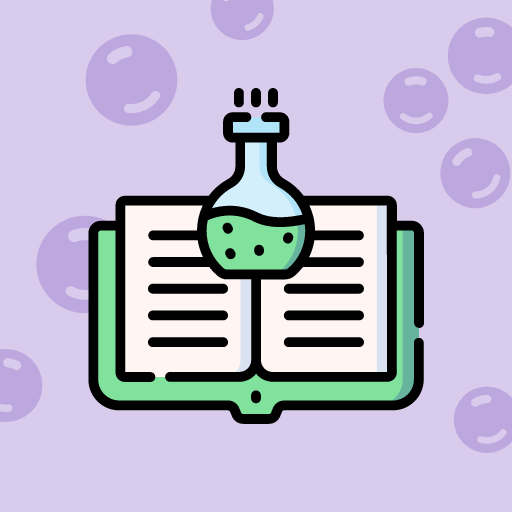Pocket World 3D
Graj na PC z BlueStacks – Platforma gamingowa Android, która uzyskała zaufanie ponad 500 milionów graczy!
Strona zmodyfikowana w dniu: 31 gru 2024
Play Pocket World 3D on PC
Game feature:
* Assembling by yourself,hands-on and build it up, experience assembly fun.
* 3D vision,a new 3D puzzle game that trains your brain, open your imagination.
* Hundreds of famous scenarios here, take you travel the world in the smart phone.
* Enjoy listening to classical music while managing your model.
If you need help or want to send feedback, please join the Discord server and contact the administrator.
https://discord.gg/6pcsVCfHcy
Zagraj w Pocket World 3D na PC. To takie proste.
-
Pobierz i zainstaluj BlueStacks na PC
-
Zakończ pomyślnie ustawienie Google, aby otrzymać dostęp do sklepu Play, albo zrób to później.
-
Wyszukaj Pocket World 3D w pasku wyszukiwania w prawym górnym rogu.
-
Kliknij, aby zainstalować Pocket World 3D z wyników wyszukiwania
-
Ukończ pomyślnie rejestrację Google (jeśli krok 2 został pominięty) aby zainstalować Pocket World 3D
-
Klinij w ikonę Pocket World 3D na ekranie startowym, aby zacząć grę