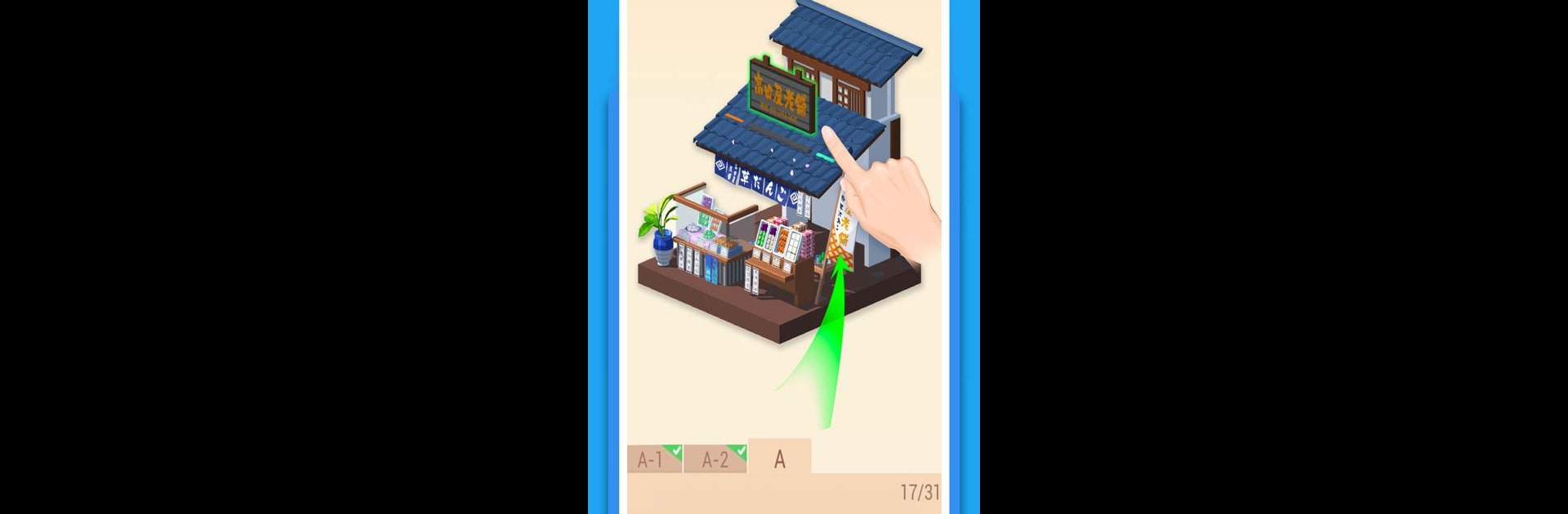
Pocket World 3D
在電腦上使用BlueStacks –受到5億以上的遊戲玩家所信任的Android遊戲平台。
Play Pocket World 3D on PC or Mac
From the innovators and creators at Minimonster game limited, Pocket World 3D is another fun addition to the World of Puzzle games. Go beyond your mobile screen and play it bigger and better on your PC or Mac. An immersive experience awaits you.
About the Game
Pocket World 3D from Minimonster game limited lets you piece together famous landmarks from around the globe—all without leaving your couch. This puzzle game is all about assembling detailed 3D models, just like putting together a miniature building set, only with way less mess. It’s got a mellow vibe, inviting you to get creative, chill out, and give your brain a workout at the same time.
Game Features
-
Build Iconic Landmarks
Ever wanted to construct Big Ben or the Eiffel Tower? Here’s your chance. You’ll snap together the tiny parts of well-known buildings and spots from all over the world, right on your screen. -
Hands-On 3D Puzzle Solving
Everything happens in fully interactive 3D. Rotate, zoom, and connect parts with a tap or a click—it just feels satisfying to watch your model come together piece by piece. -
Brain Training With a Twist
Sure, it’s relaxing, but you’ll also pipe up your spatial thinking and logic as you figure out where each component goes. Who said puzzles can’t sharpen your mind and chill you out? -
Travel From Your Screen
Whether you want to construct a bustling Asian market street or a cozy European café, there are hundreds of real-world scenes to explore through your builds—no passport needed. -
Atmosphere & Music
The soothing background tunes, including classical tracks, make staying focused and relaxed pretty effortless. -
Smooth Experience on BlueStacks
If you’re trying Pocket World 3D out on BlueStacks, those vibrant visuals and smooth controls get even better.
Slay your opponents with your epic moves. Play it your way on BlueStacks and dominate the battlefield.
在電腦上遊玩Pocket World 3D . 輕易上手.
-
在您的電腦上下載並安裝BlueStacks
-
完成Google登入後即可訪問Play商店,或等你需要訪問Play商店十再登入
-
在右上角的搜索欄中尋找 Pocket World 3D
-
點擊以從搜索結果中安裝 Pocket World 3D
-
完成Google登入(如果您跳過了步驟2),以安裝 Pocket World 3D
-
在首頁畫面中點擊 Pocket World 3D 圖標來啟動遊戲
