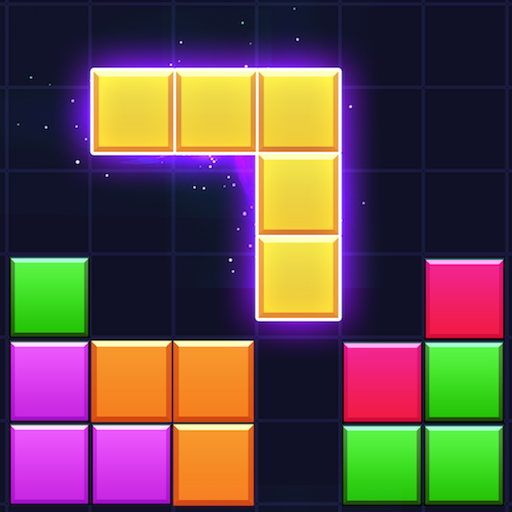Cube Block - ウッディーパズルゲーム
BlueStacksを使ってPCでプレイ - 5憶以上のユーザーが愛用している高機能Androidゲーミングプラットフォーム
Play Cube Block - Wood Block Puzzle on PC or Mac
Cube Block – Wood Block Puzzle is a Puzzle game developed by Grandfalls Limited. BlueStacks app player is the best platform to play this Android game on your PC or Mac for an immersive gaming experience.
Welcome to Cube Block – Wood Block Puzzle, where the world of block puzzles meets the simplicity of wooden blocks! This classic and addictive game is not just any ordinary block puzzle game. It is designed to challenge your brain and relieve your stress at the same time.
In this wood block puzzle game, all you have to do is to match and stack the wooden blocks vertically and horizontally to smash them. The rules are simple, but the challenge is real. With each level, the puzzle gets tougher, and the satisfaction of solving them will keep you coming back for more.
The best part about Cube Block – Wood Block Puzzle is that it’s a perfect escape from the hustle and bustle of life. You don’t have to worry about time limits, Wi-Fi, or a large file size. With its minimal design, this wooden block puzzle game is easy to play, available for most devices, and requires only one hand.
Download Cube Block – Wood Block Puzzle on PC with BlueStacks and experience the ultimate joy of solving wooden block puzzles.
Cube Block - ウッディーパズルゲームをPCでプレイ
-
BlueStacksをダウンロードしてPCにインストールします。
-
GoogleにサインインしてGoogle Play ストアにアクセスします。(こちらの操作は後で行っても問題ありません)
-
右上の検索バーにCube Block - ウッディーパズルゲームを入力して検索します。
-
クリックして検索結果からCube Block - ウッディーパズルゲームをインストールします。
-
Googleサインインを完了してCube Block - ウッディーパズルゲームをインストールします。※手順2を飛ばしていた場合
-
ホーム画面にてCube Block - ウッディーパズルゲームのアイコンをクリックしてアプリを起動します。