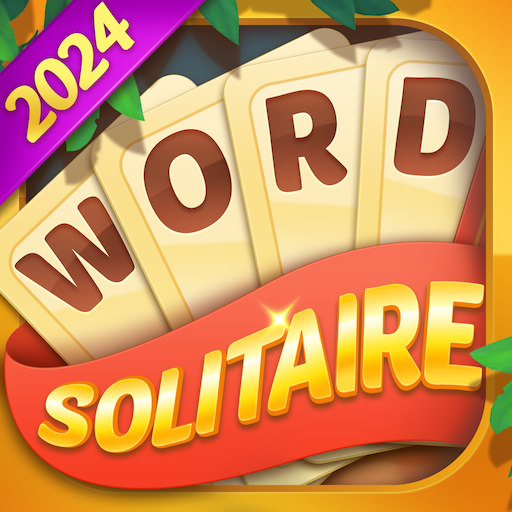3 Tiles Match
Jouez sur PC avec BlueStacks - la plate-forme de jeu Android, approuvée par + 500M de joueurs.
Page Modifiée le: 23 juin 2022
Play 3 Tiles Match on PC
HOW TO PLAY
Tap the tiles, collect three same tiles to blast them all and then pass the level!.
When all tiles are collected, you win!
Try not fill too many tiles into box. You will fail when the box is full of tiles!
Try useful tools to help you solve the puzzle!
FEATURES:
• 30+ styles of cute tiles. Each tile board varies from one another. Feel fresh every day!
• 1000+ layouts with stunning design for all ages!
• 3 powerful boosters to facilitate your gameplay: Hint, Shuffle & Grid !
• Play offline whenever you want
Focus on your mind flow, experience the Zen journey out of the stressful life, and discover a new version of yourself through matching tiles in this Zen World! Let’s explore together!
Jouez à 3 Tiles Match sur PC. C'est facile de commencer.
-
Téléchargez et installez BlueStacks sur votre PC
-
Connectez-vous à Google pour accéder au Play Store ou faites-le plus tard
-
Recherchez 3 Tiles Match dans la barre de recherche dans le coin supérieur droit
-
Cliquez pour installer 3 Tiles Match à partir des résultats de la recherche
-
Connectez-vous à Google (si vous avez ignoré l'étape 2) pour installer 3 Tiles Match
-
Cliquez sur l'icône 3 Tiles Match sur l'écran d'accueil pour commencer à jouer